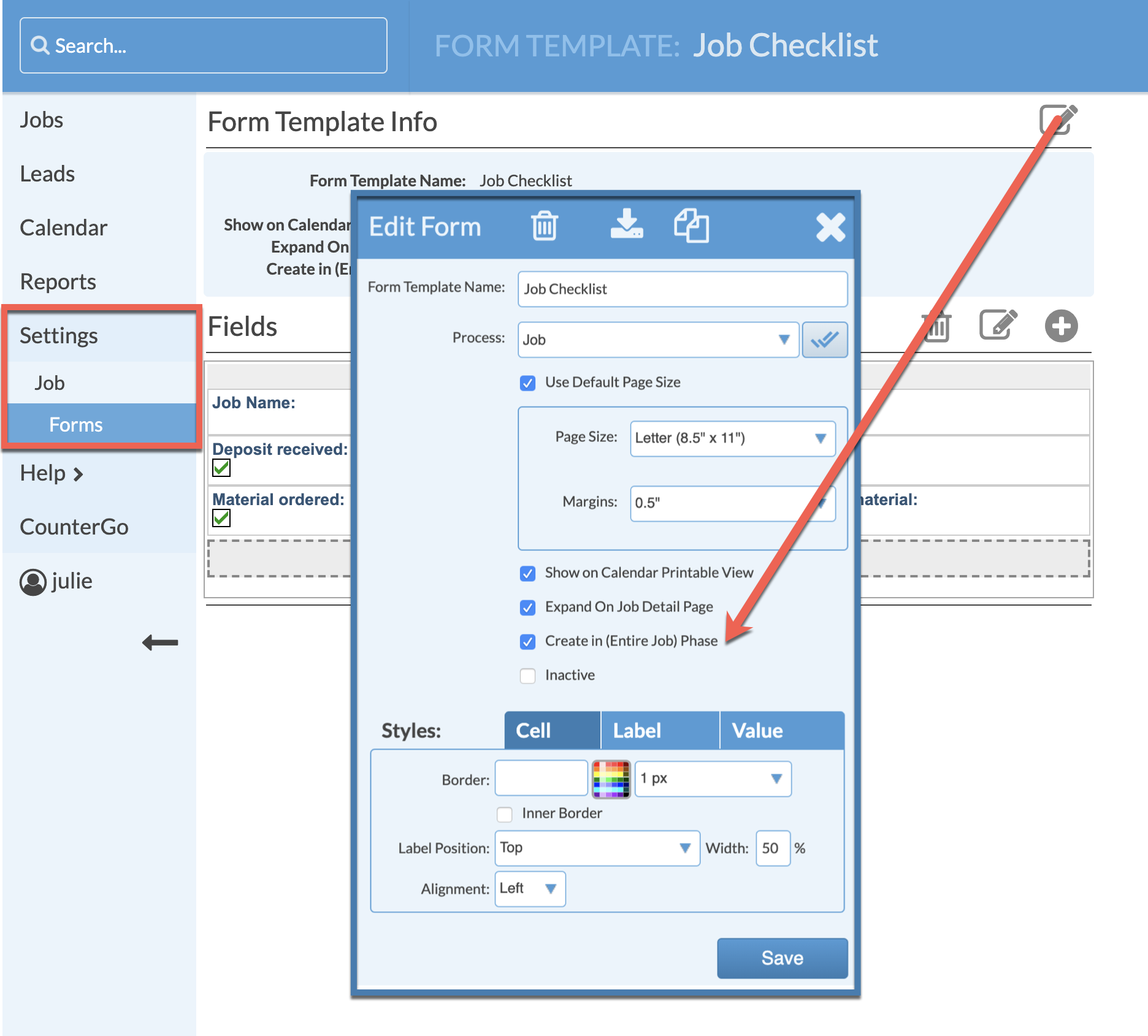Phases And Job Forms
If you are using Phases when scheduling Jobs, you can select if you want Job Forms to be assigned to the default Phase "None" when a Job is created, or if you prefer that default Phase to be assigned to the Entire Job.
- Go to Settings > Job > Job Forms > Click on the Form to edit.
- Click on the Edit icon across from Form Template Info.
- Check the box Create In (Entire Job) Phase.
- Click Save.