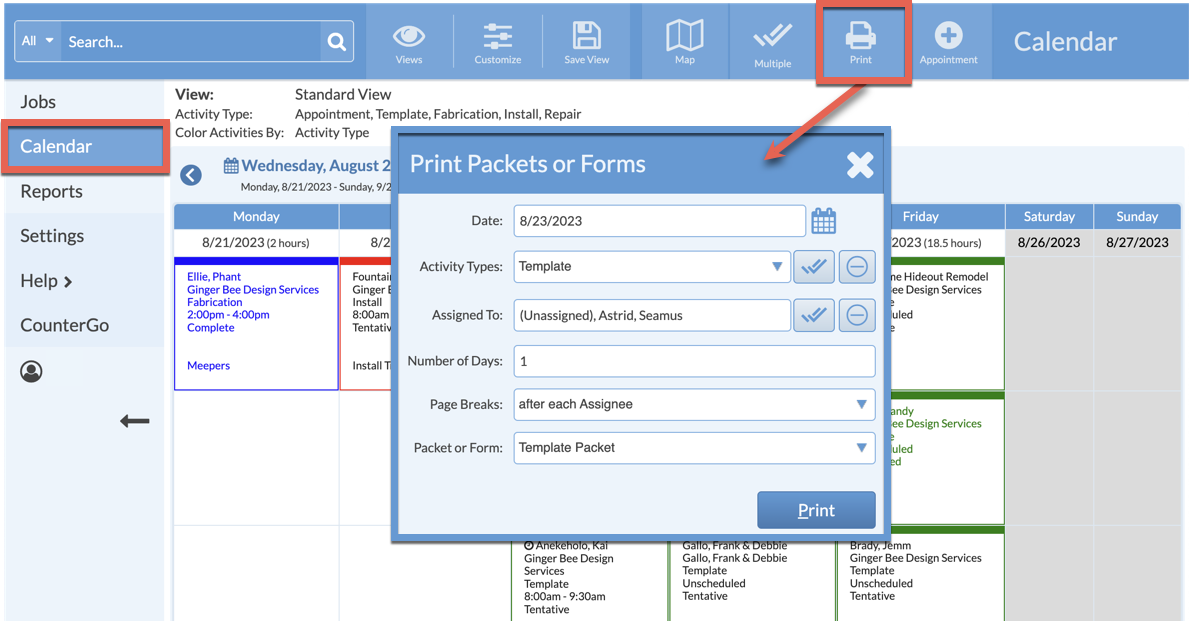Print Activity Packets
Activity Packets can be printed directly from the Calendar. Activity Packets pull Job Details, attached Files, CounterGo drawings, and compile the information for each Activity on your Calendar for a given number of days.
Activity Packets can be customized to include the information you and your teams need most.
- From any Calendar View, click the Print button from the top menu.
- Choose a Date, Activity Type, Assigned To the Number of Days, where to place Page Breaks, and an Activity Packet. Click Print.
- The Packet you select will bundle the information depending on which Activity is selected, and what is included in the Activity Packet.