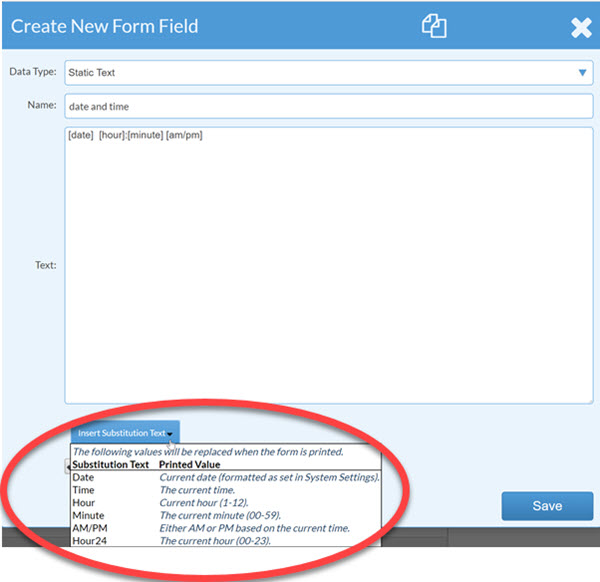Print Current Date & Time On Job Forms
Add a Field to any Job Form to include the current date and time.
- Navigate to the Job Form you want to add the date and time to by clicking Settings > Job > Job Forms. Click on the name of the Form you want to modify.
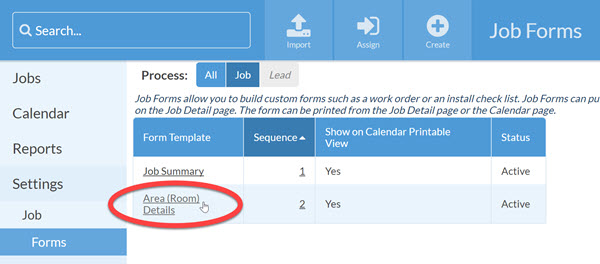
- Print current date and time by adding a new field. Click on the very last field on at the bottom of the Form template: Click to add fields to the end of the form.
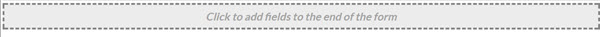
- This will open the Create New Form Field box. If you select Insert Substitution Text drop-down list you can choose from the list of options.