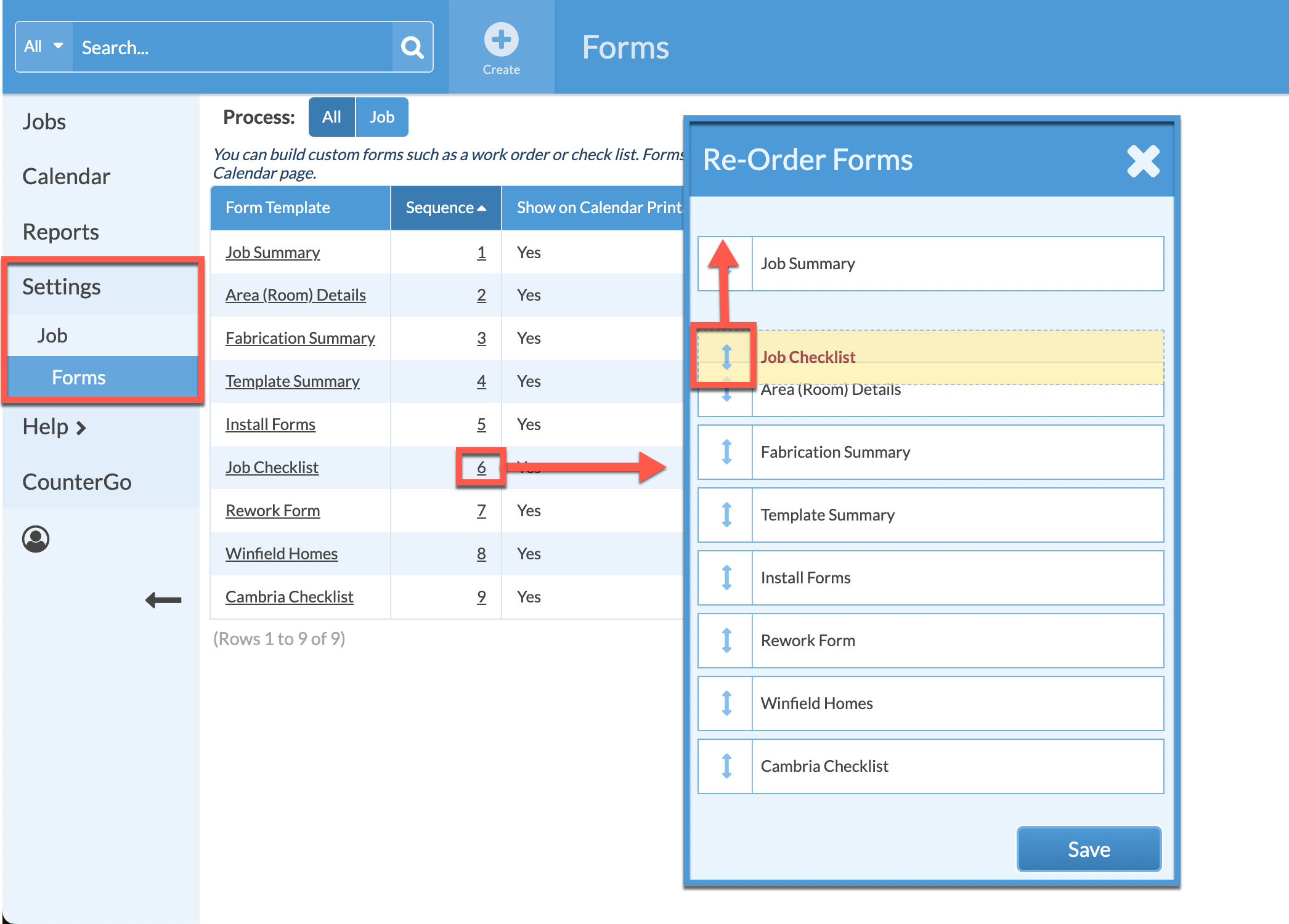Re-Order Job Forms
As new Job Forms are added, you may want to change their sequence as they appear on the Job Detail page. This will also change the order they appear when printing forms from the Calendar.
If you selected Create in (Entire Job) Phase on a Form, that setting overrides the sequence and that Form will be listed first.
- Go to Settings > Job > Job Forms.
- Click an underlined number in the Sequence column.
- Click, hold and drag the double arrow to re-order.