Reset Your Systemize Password
You can reset your own Systemize password using your User Name and the email address - as long as an email address was entered in the system when your User was created.
NOTE: If you do not know the email address assigned to the User, you can ask one of your Admin users to reset your password. If you still need help, contact Moraware support.
- Go to your login screen
- Click "Forgot your password?" in the lower right.

- Enter your User Name and Confirm Email Address that was listed when you created the User account.
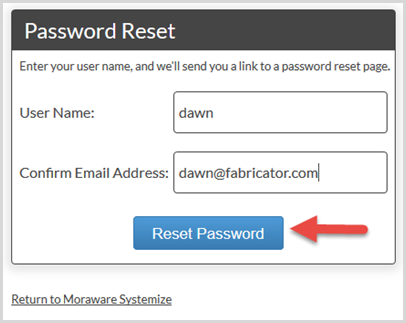
- Systemize will send an email to that address. Follow the link in the email to create a new password.
