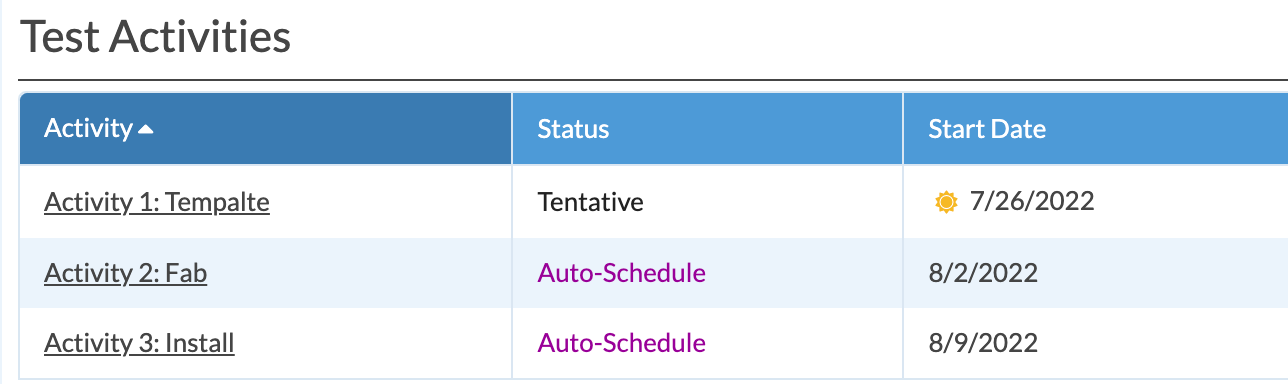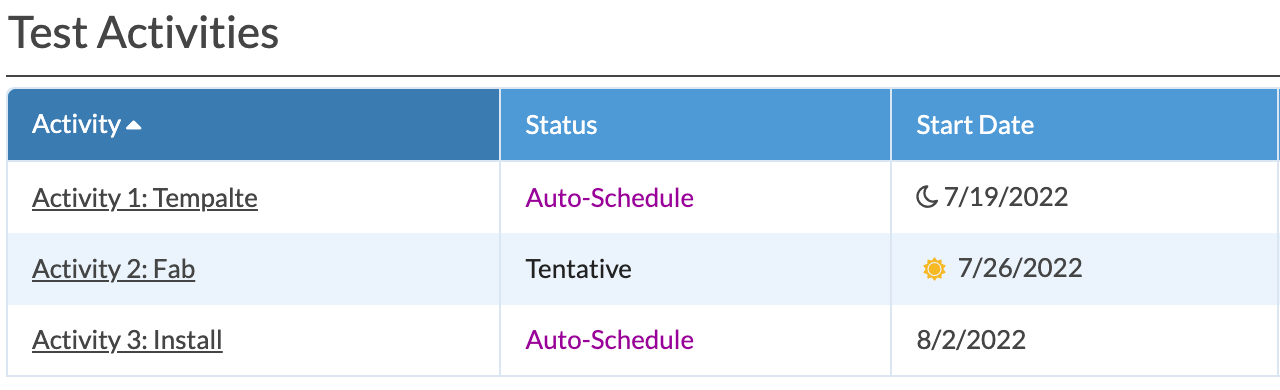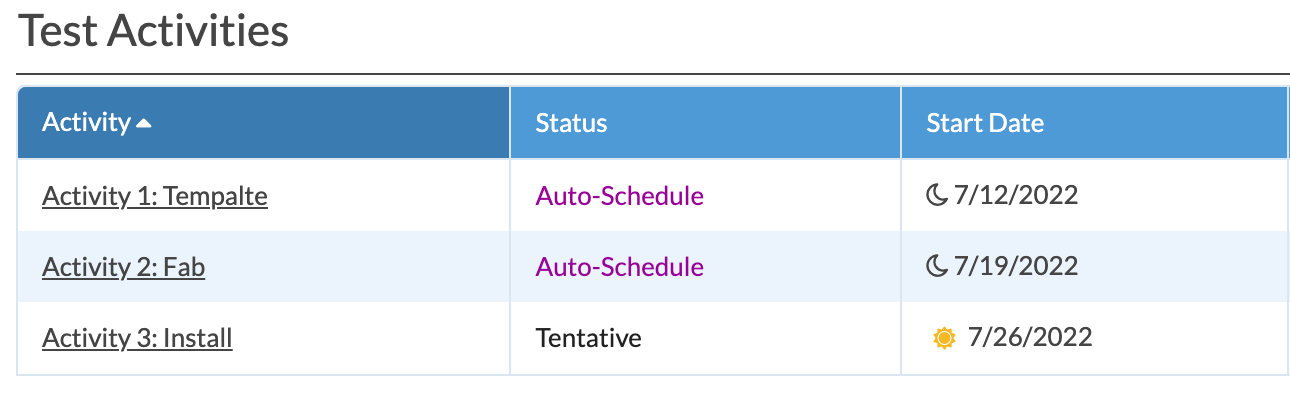Reverse Dependencies
Reverse Dependencies apply to Activities that have a dependency applied. Applying a reverse Dependency allows for the Activity being Auto-Scheduled to be the scheduler.
Reverse Dependencies mean that it will apply in both directions, for example, from Template to Install AND Install to Template.
Similar behavior can be accomplished by applying more than one Dependency to an Activity, using a combination of before and after dependency types.
EXAMPLE WITH THREE ACTIVITIES
Activity 2 happens five days after Activity 1.
Activity 3 happens five days after Activity 2.
The dependencies for the Activities look like this:
Also apply reverse dependency and Ignore for Auto-Schedule are NOT checked.
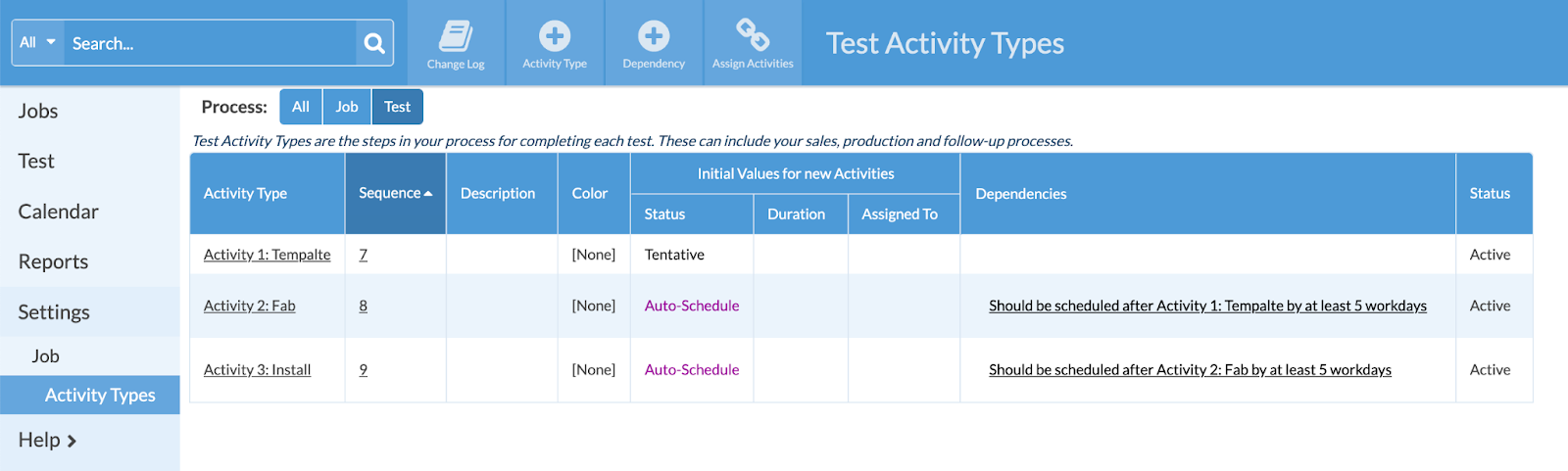
BEHAVIOR WITHOUT REVERSE DEPENDENCIES
SCENARIO 1
Enter a date for Activity 1 and both Activity 2 and 3 have a date assigned automatically.
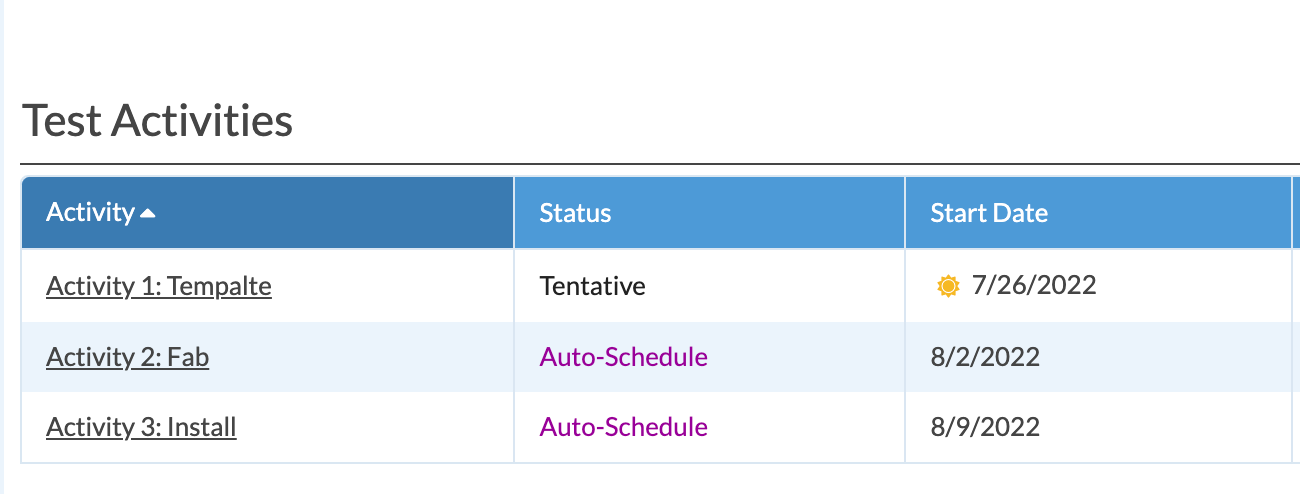
SCENARIO 2
Enter a date for Activity 2 then Activity 3 will have a date auto assigned based on the dependency, but Activity 1 will remain empty.
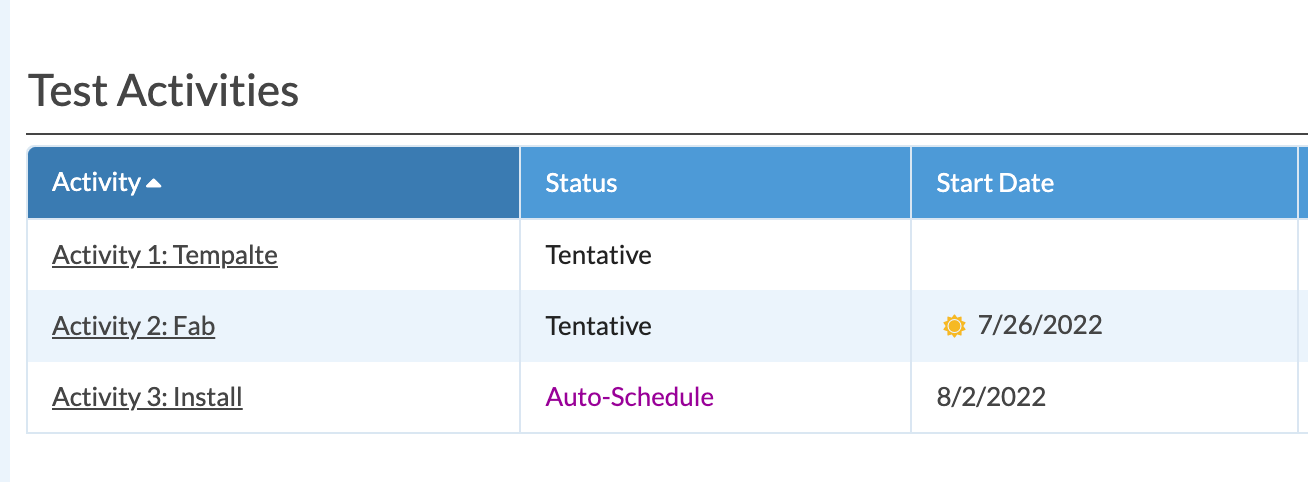
SCENARIO 3
Enter a date for Activity 3: Install and Activity 1 and 2 remain empty.
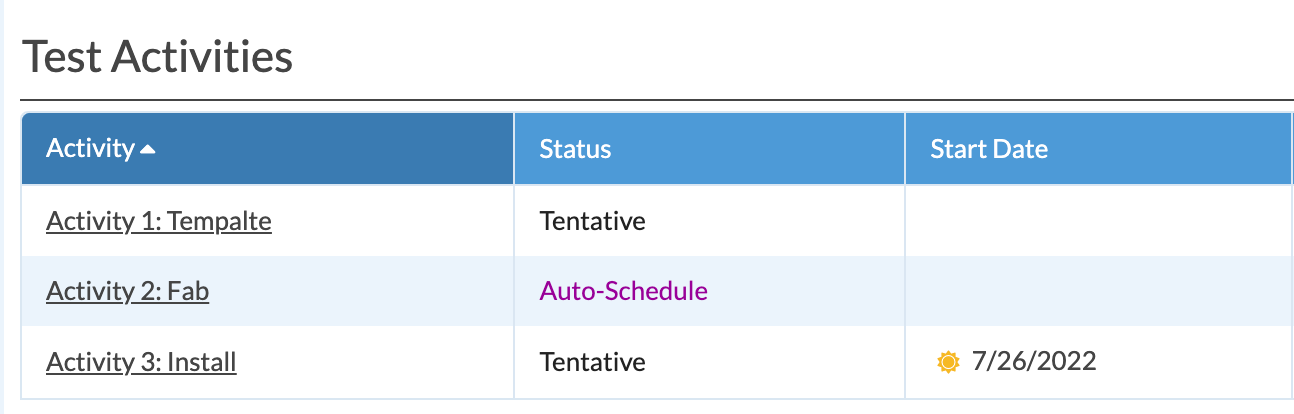
WITH REVERSE DEPENDENCIES
Reverse dependencies allow for interconnected activities to schedule forward or backward. Usually the Activity 1 date is entered first, and the other two schedule automatically. Occasionally, the other dates are decided first and the behavior needs to work backwards.
SCENARIO 1
Using the same Activities above, apply reverse dependency to Activity 2 and change the status of Activity 1 to Auto-Schedule.
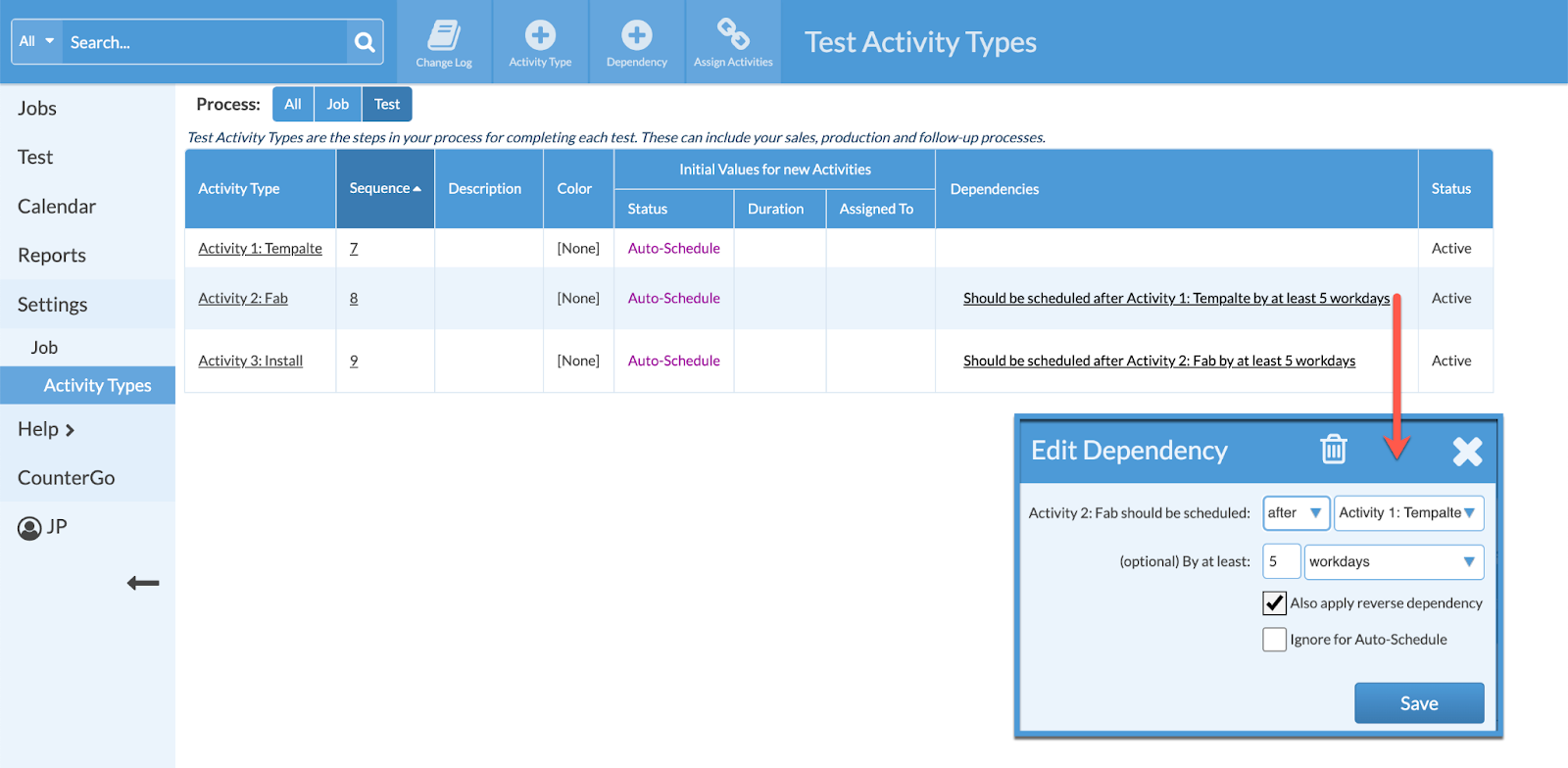
Enter a date for either Activity 1 or 2 and all three dates will populate.
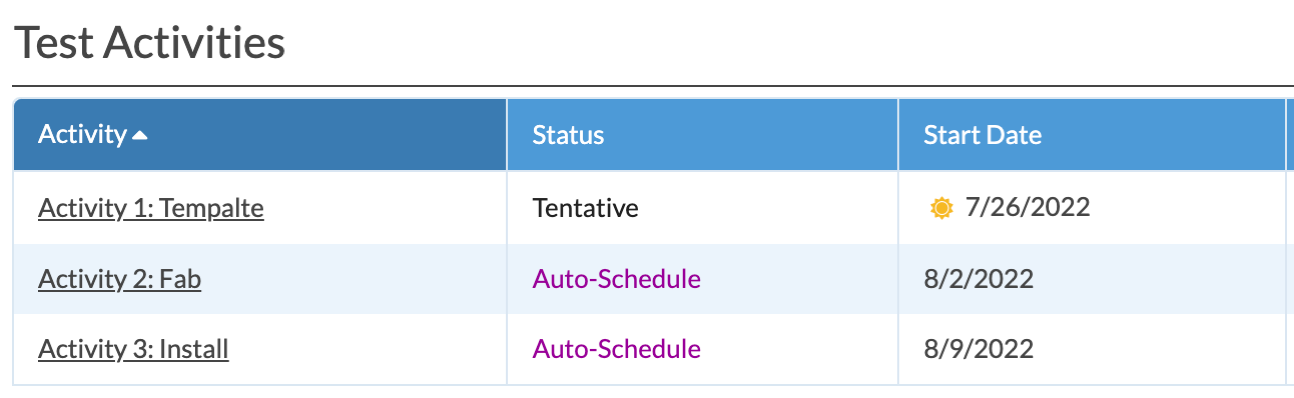
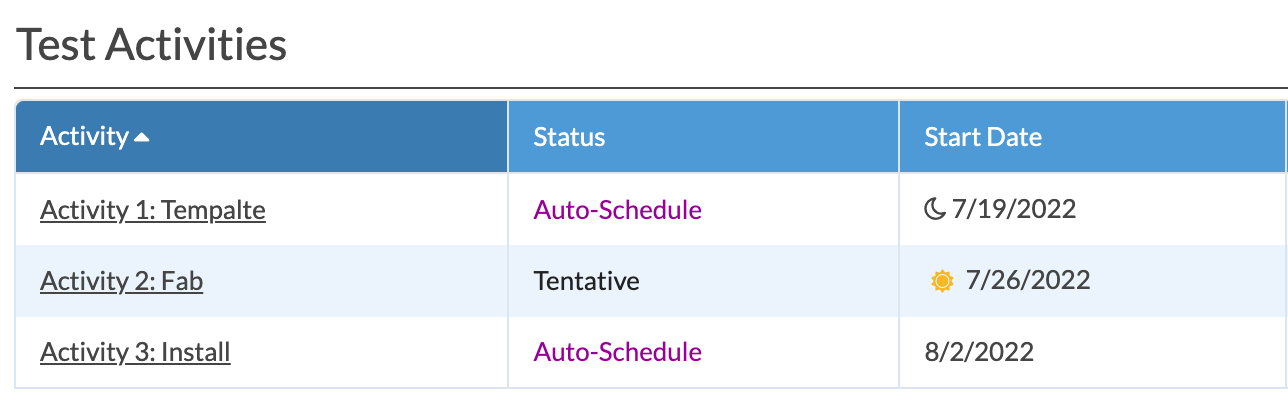
SCENARIO 2
Apply reverse dependency to Activity 2, to Activity 3, and change the status of Activity 1 to Auto-Schedule.
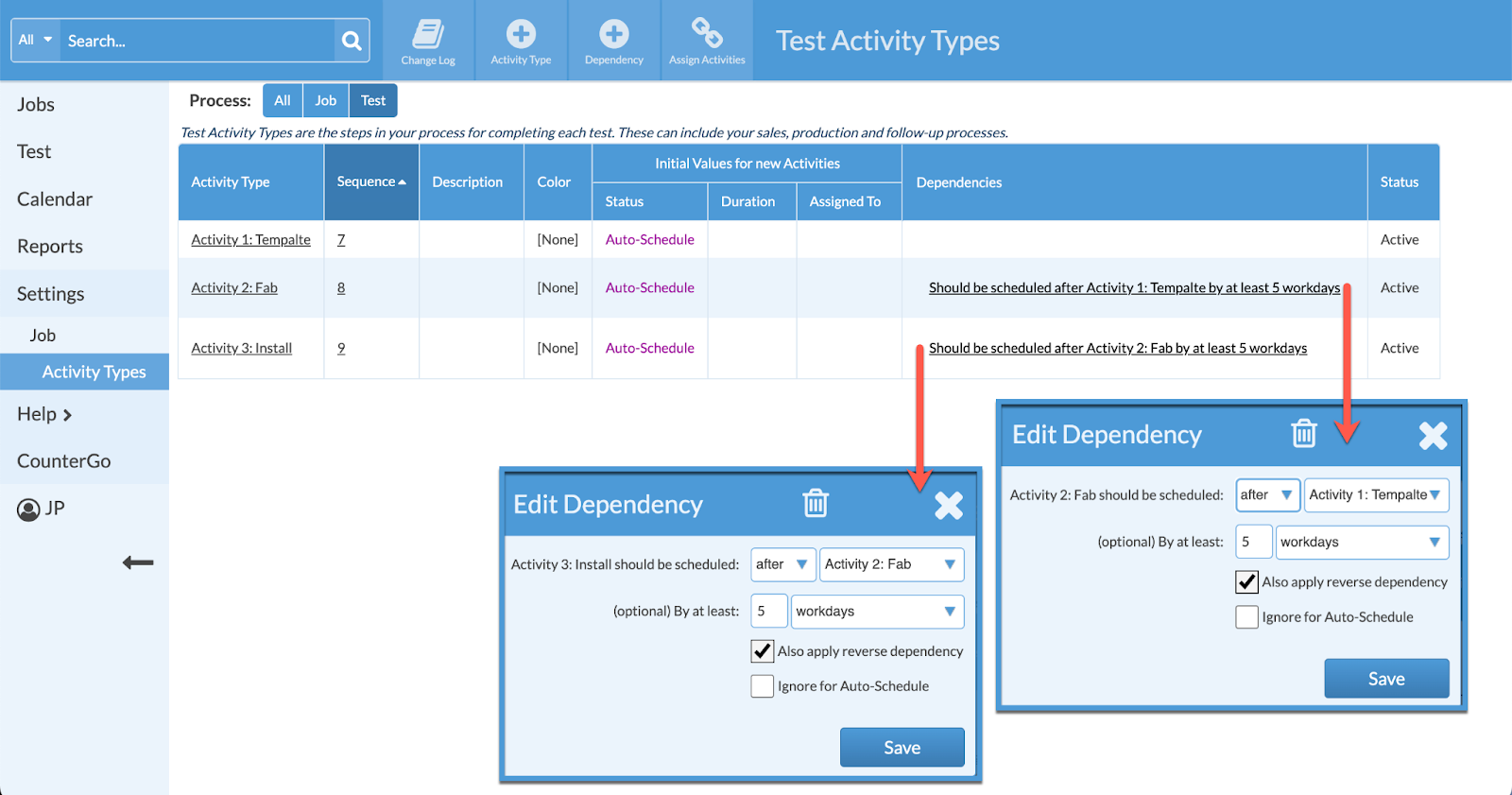
Enter any of the three dates and the other two Activities will fill in.