Sample Report: Display Job Issues In Reports
Do you need to see information about Job Issues in a Report? Add Display Fields for the Job Issue Subject, Category, Reporter, and Last Updated By.
FLITER WHEN CREATING A REPORT
- Go to Reports > Create.
- Make the necessary Time Selection, Reporting Date, and Measure selections.
- Click the Add Display Field icon > Select the Job Issue Fields to display.
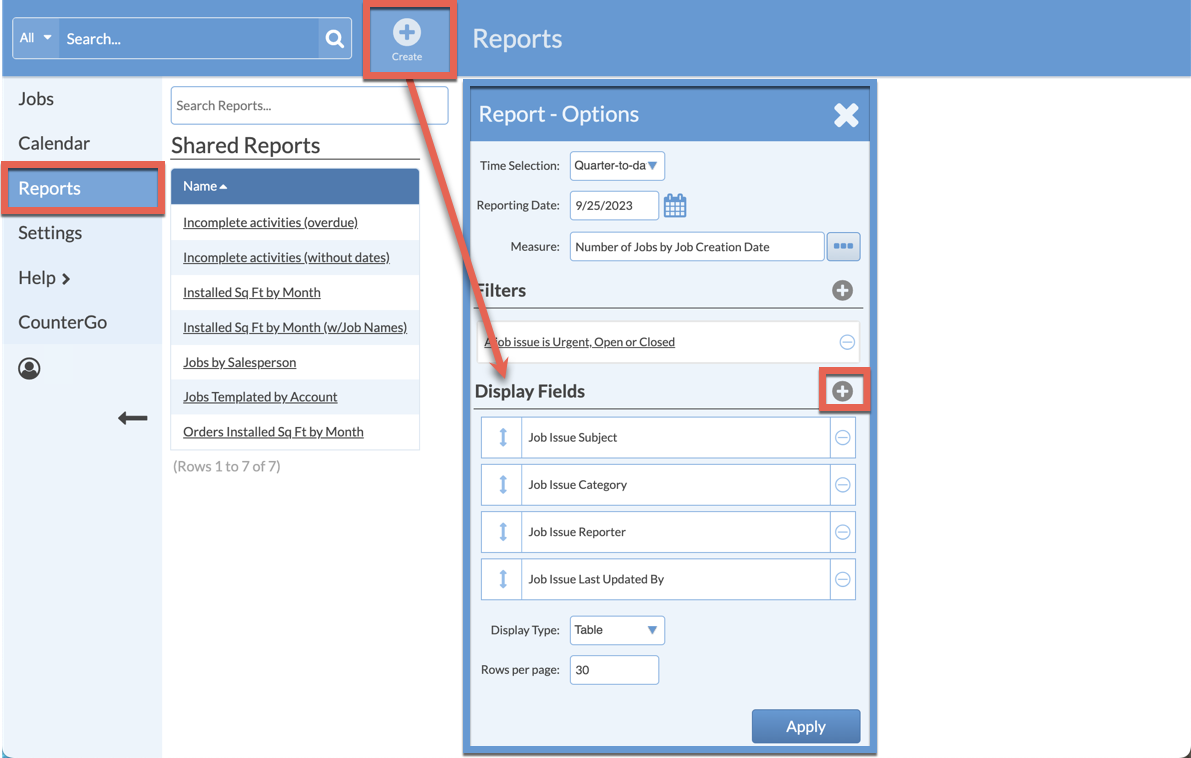
FILTER AN EXISTING REPORT
- Go to Reports > Click on the Name of the saved Report to View.
- Click the Customize button from the top navigation,.
- Click the Add Display Field icon > Select the Job Issue Fields to display.

