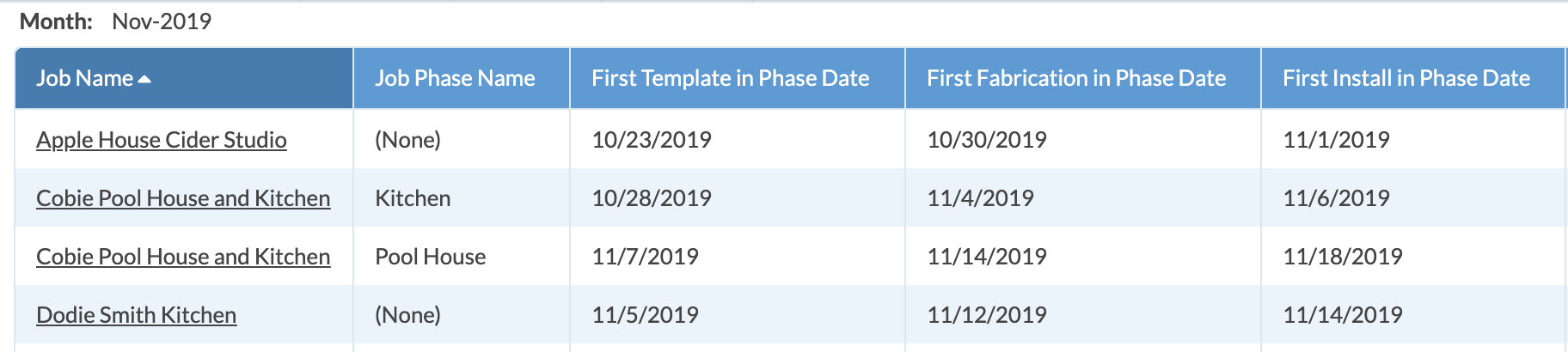Sample Report: Phase Duration By Activity Date
Create a Report to show Activities broken down by Phase. When using Phases there are multiple dates for each Activity Type in the Job. Using a Report instead of a Job View allows you more control for viewing your Job information.
- Go to Report > +Create.
- Enter your Time Selection, Reporting Date and Measure.
In this example, the Time Selection is Month, with a Reporting Date of today, and the Measure is Total Duration by First Install Phase Date.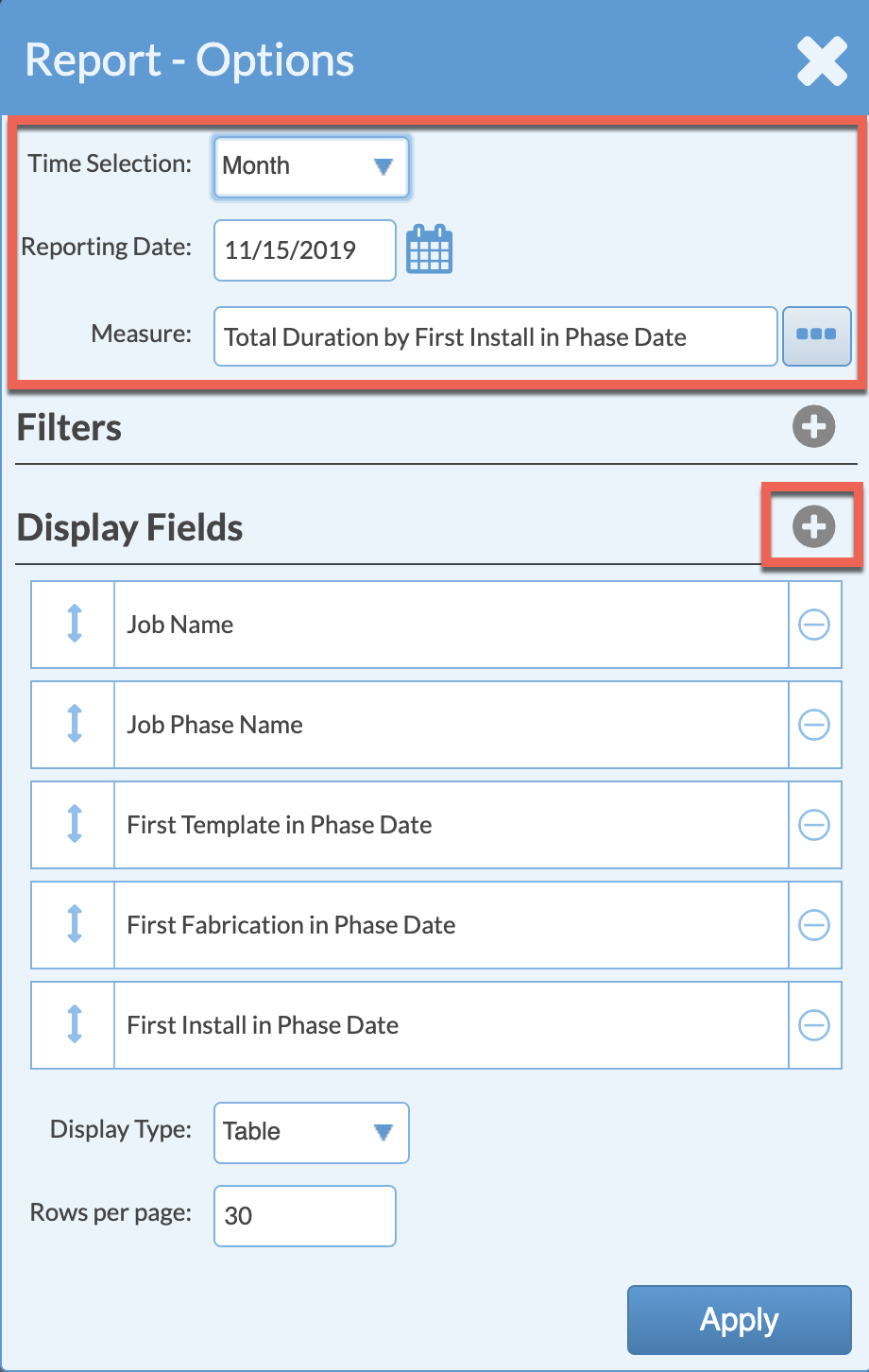
- Click the + icon to the right of Display Fields to select the Activity information you need to see.
- Click Apply.
- Your Report will look similar to this, with each Phase appearing in a separate row.