Sample Report: Sales Activities
This example Report shows how active your Sales staff has been, build this Report to show how many of each type of Activity was performed. Be sure to save this Report for future use once you have all your options selected.
Optional: You can add Activity Assignee as a Display Field to show how many of each Activity type were performed by each employee.
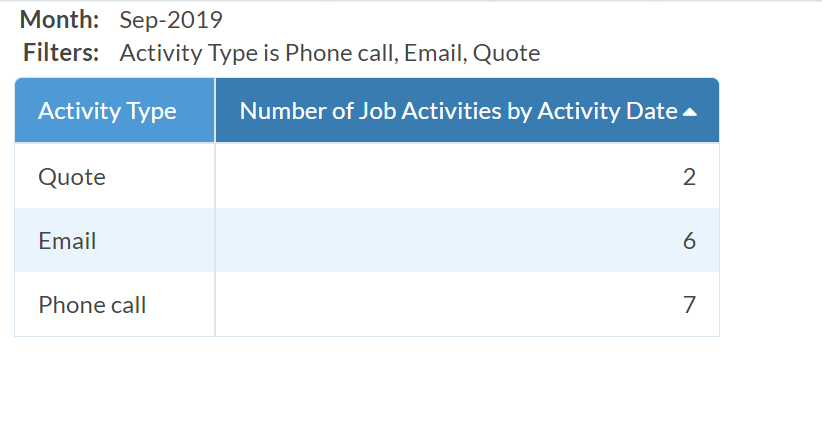
- Go to Reports > +Create.
- Choose your Time Selection and Reporting Date.
- Click the ... to the right of Measure to choose:
Subject Area: Job Activity
Measure: Number of Job Activities
by Time Field: Activity Date. - Click the + to the right of Filters.
Filter Type: Activity
Activity Field: Activity Type
Choose your sales Activities.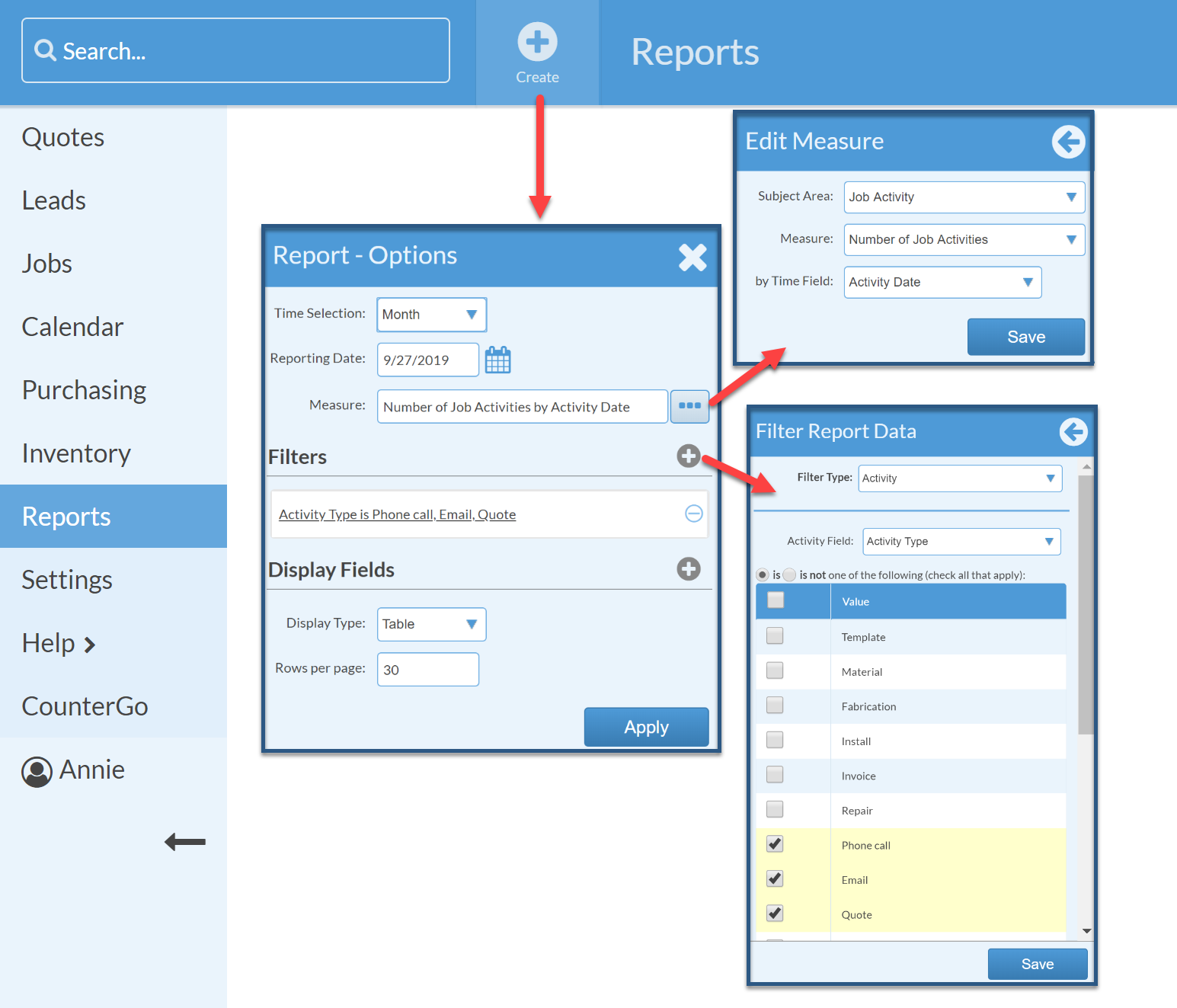
- Click the + to the right of Display Fields.
Choose Activity Type to have the report broken up by Type. - Click Save.
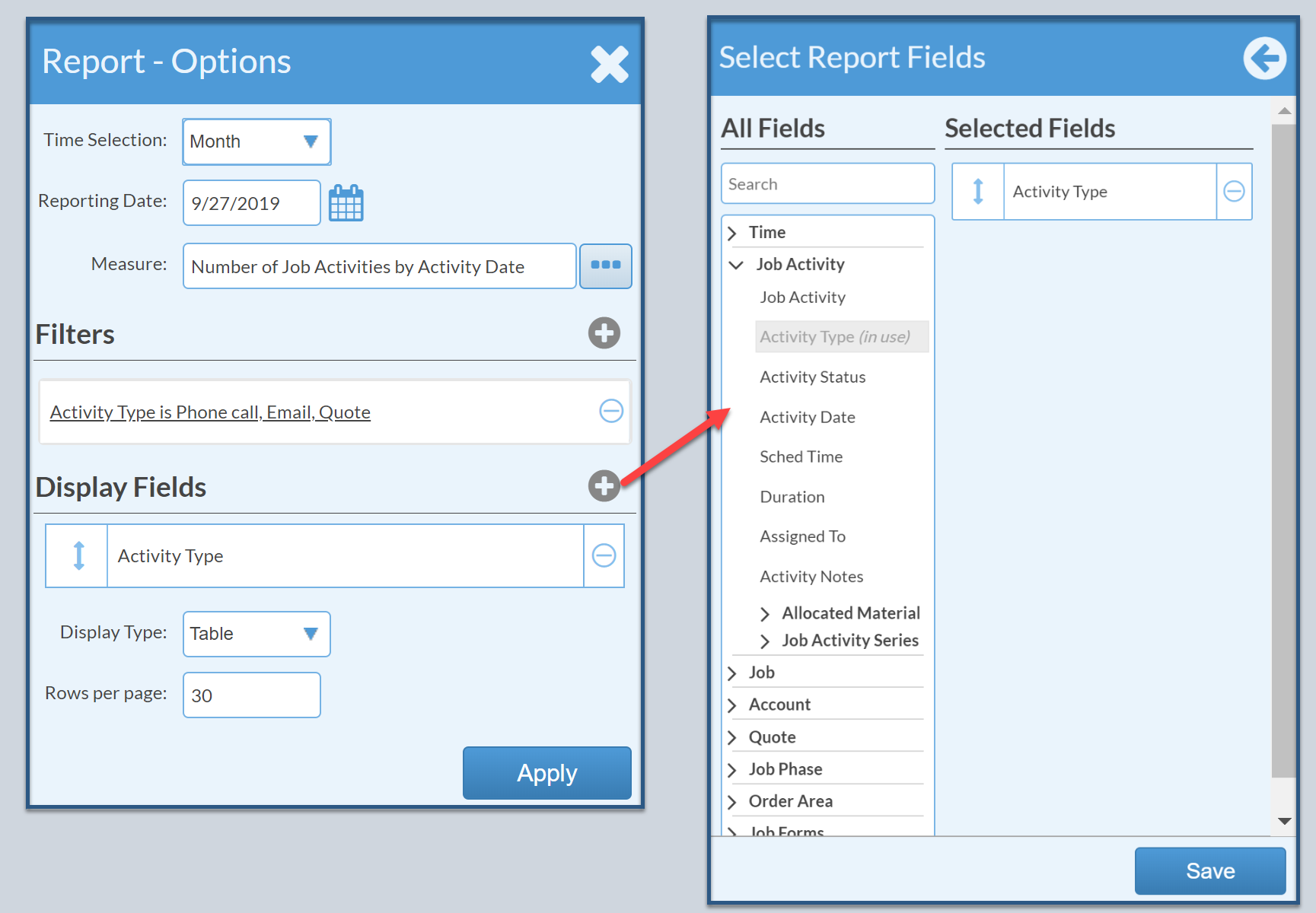
- Click Apply.
