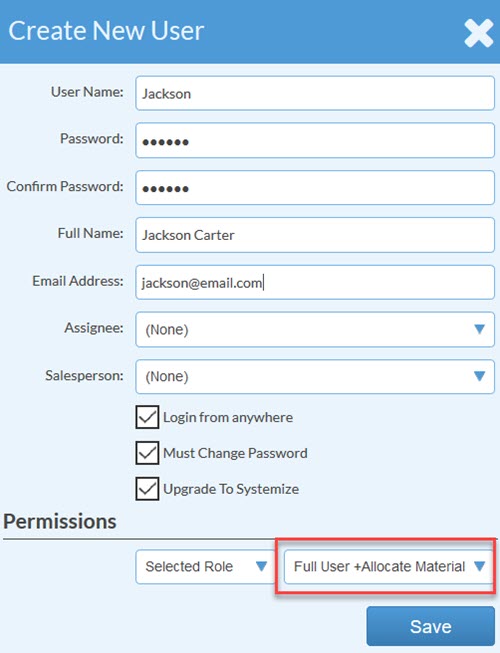Sample Role: Allocate Material
This article supports Legacy Inventory, previously known as Systemize Inventory Edition, which is supported but no longer available for purchase.
Click here inventoryhelp.moraware.com to access the new Moraware Inventory Knowledge Base.
After adding Systemize Inventory, you may need to create Roles for your Users to give them permission to perform different functions. Here is an example for a User who can allocate material to a Job, but can't do anything else in Inventory.
- Go to Settings > Users & Roles > Roles and click +Create.
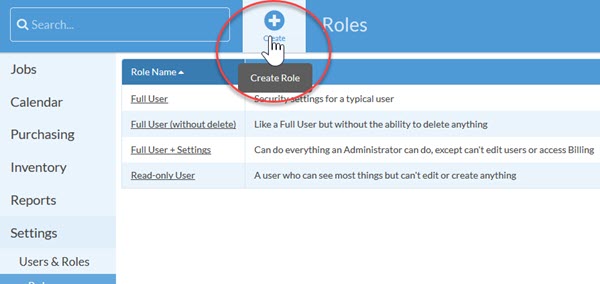
- Enter a Role Name and brief description so you remember what you did.
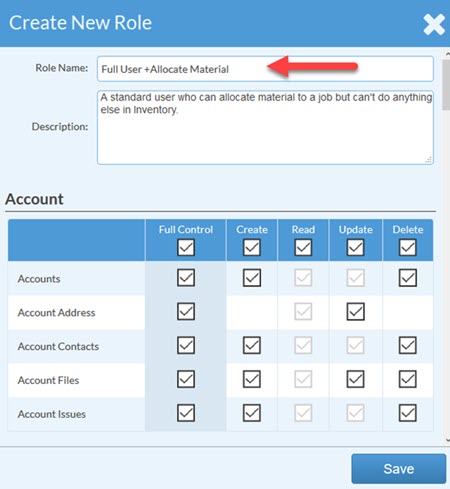
- You'll want to check ALL the boxes for Accounts, Jobs, and Calendar. Checking Material gives the user permission to allocate material to a Job.
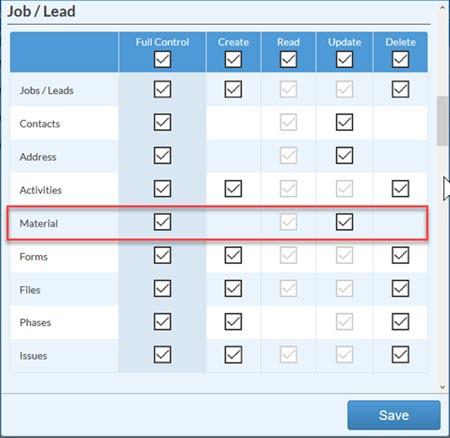
- Don't check any boxes for Purchase Order, Product, Inventory, Supplier, or Admin.
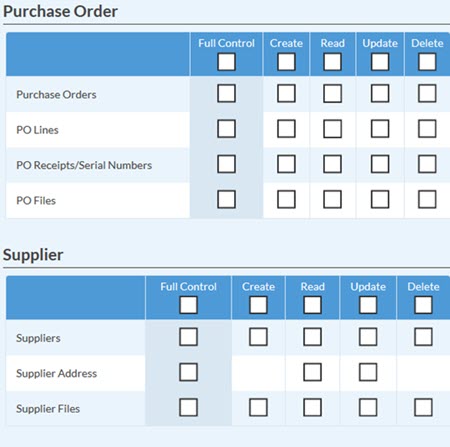
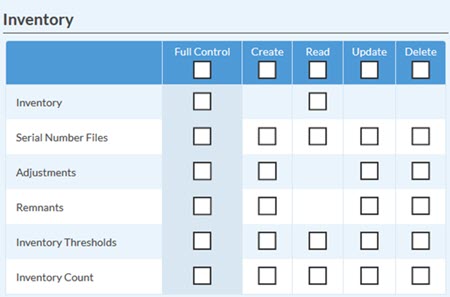
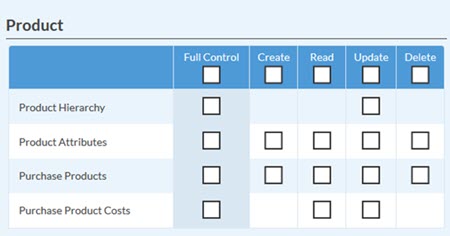
- Go to Settings > Users & Roles > Users and select the User you want to give this Role.
- Choose the Role and Save.