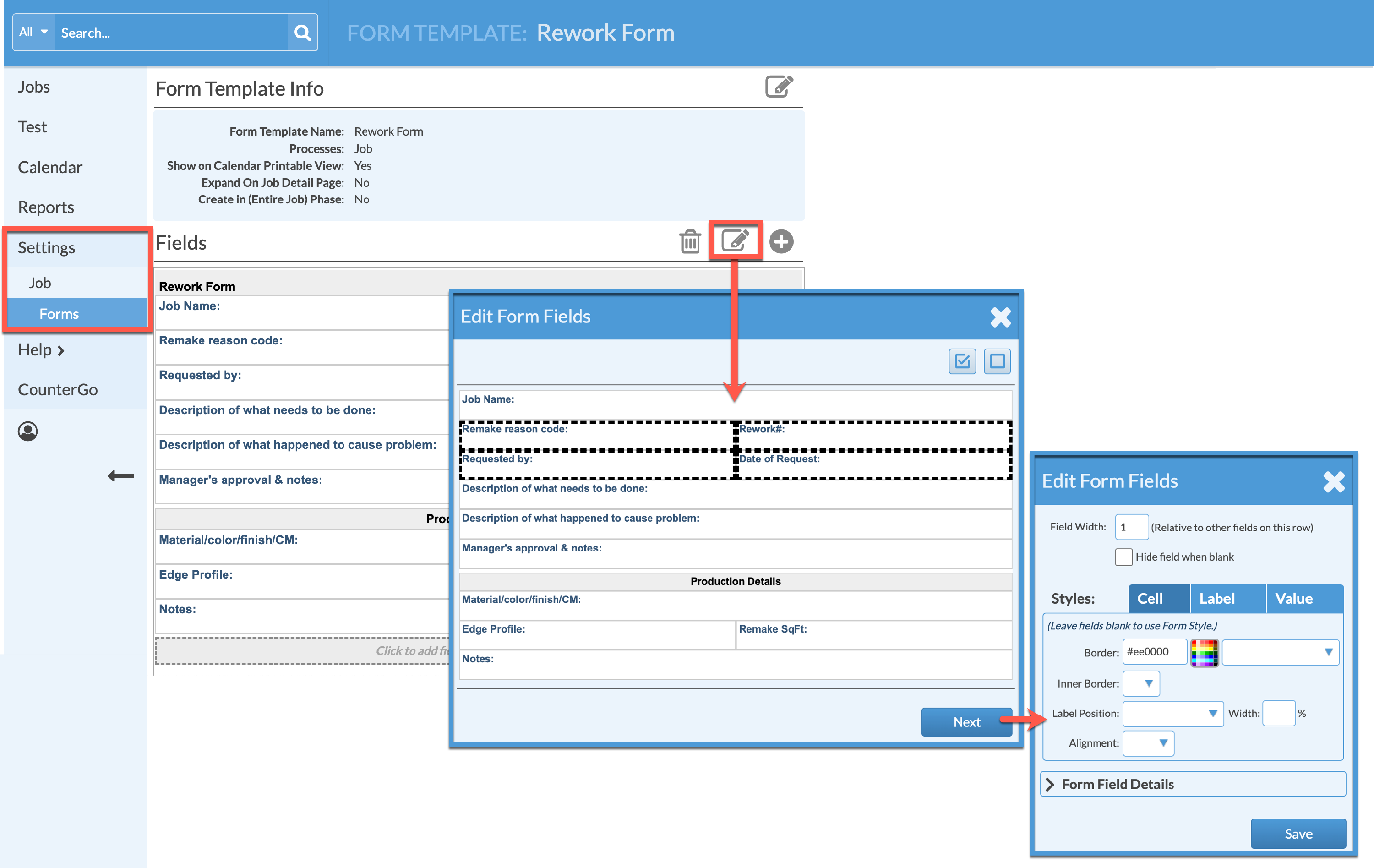Select & Format Multiple Job Form Fields
Need to apply the same formatting to more than one Job Form Field? Multiple Fields can be selected at once to apply the same formatting at one time.
- Go to Settings > Job > Job Forms.
- Click the name of the Form to edit.
- Click the Edit Fields icon, then click once on each Field to select. Click Next.
- Make formatting selections then Save.