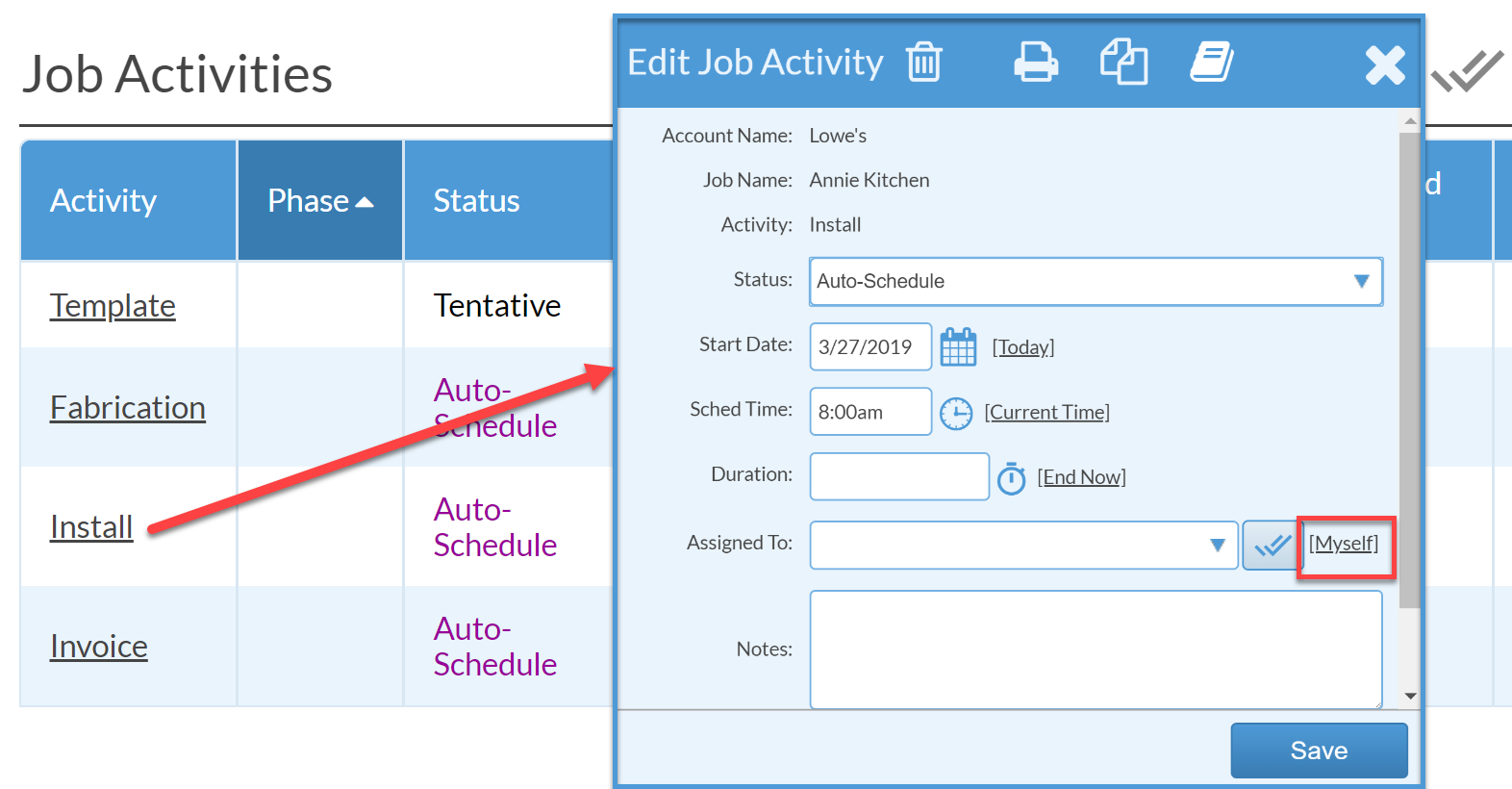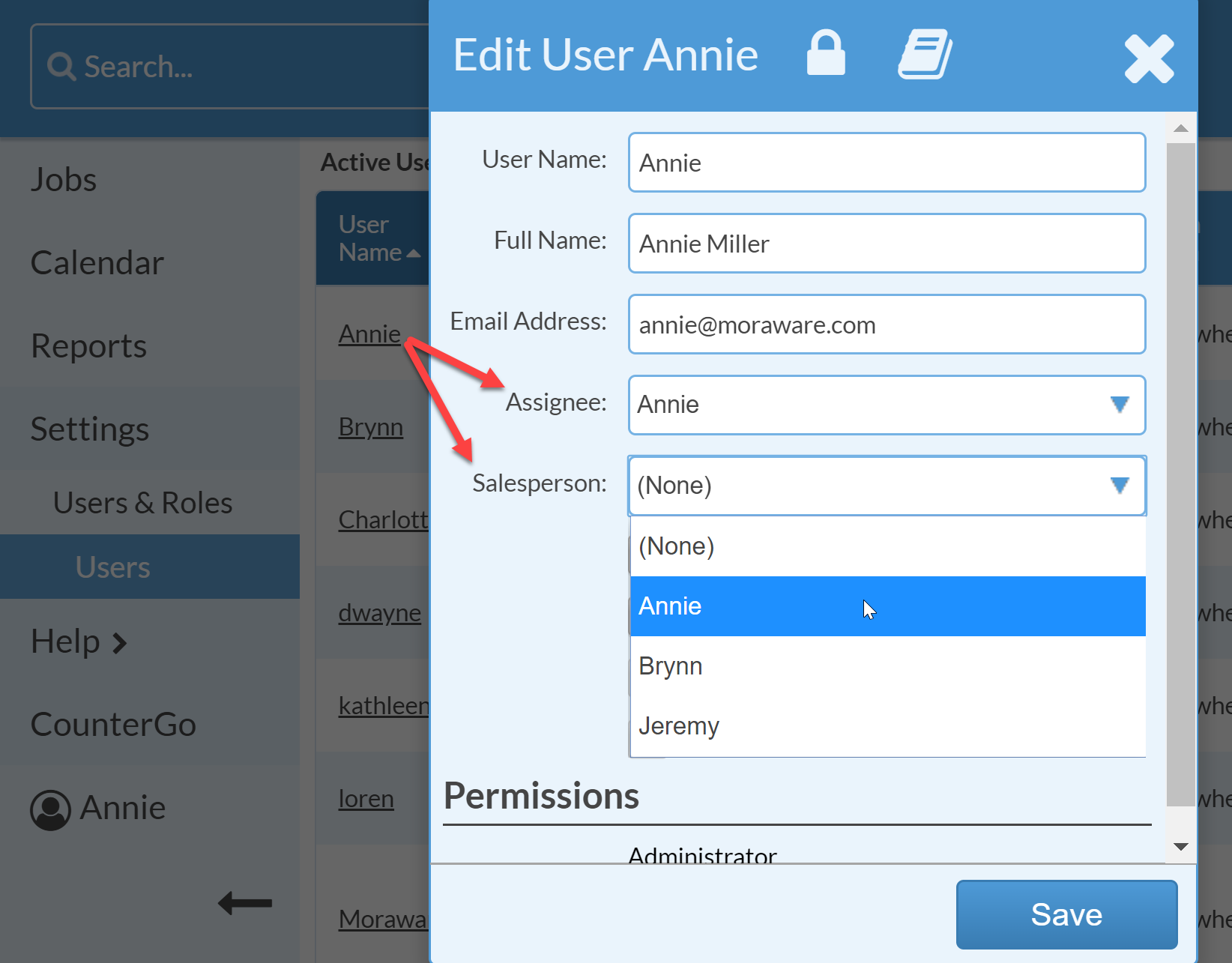Set The 'Myself' Shortcut For Assignee & Salesperson
By setting the Myself shortcut for the logged-in user, rather than having to select their own name from a drop-down list of Assignees or Salespeople, a quick click on the Myself shortcut is all it takes.
SET UP THE MYSELF SHORTCUT
- Go to Settings > Users & Roles > Users and click on your Username.
- Select your name from the Assignee and/or Salesperson drop-downs. Click Save.
USE THE MYSELF SHORTCUT
If you entered a Salesperson for yourself, when you go to edit the Job Info and set the Salesperson, you will see the option to click Myself.
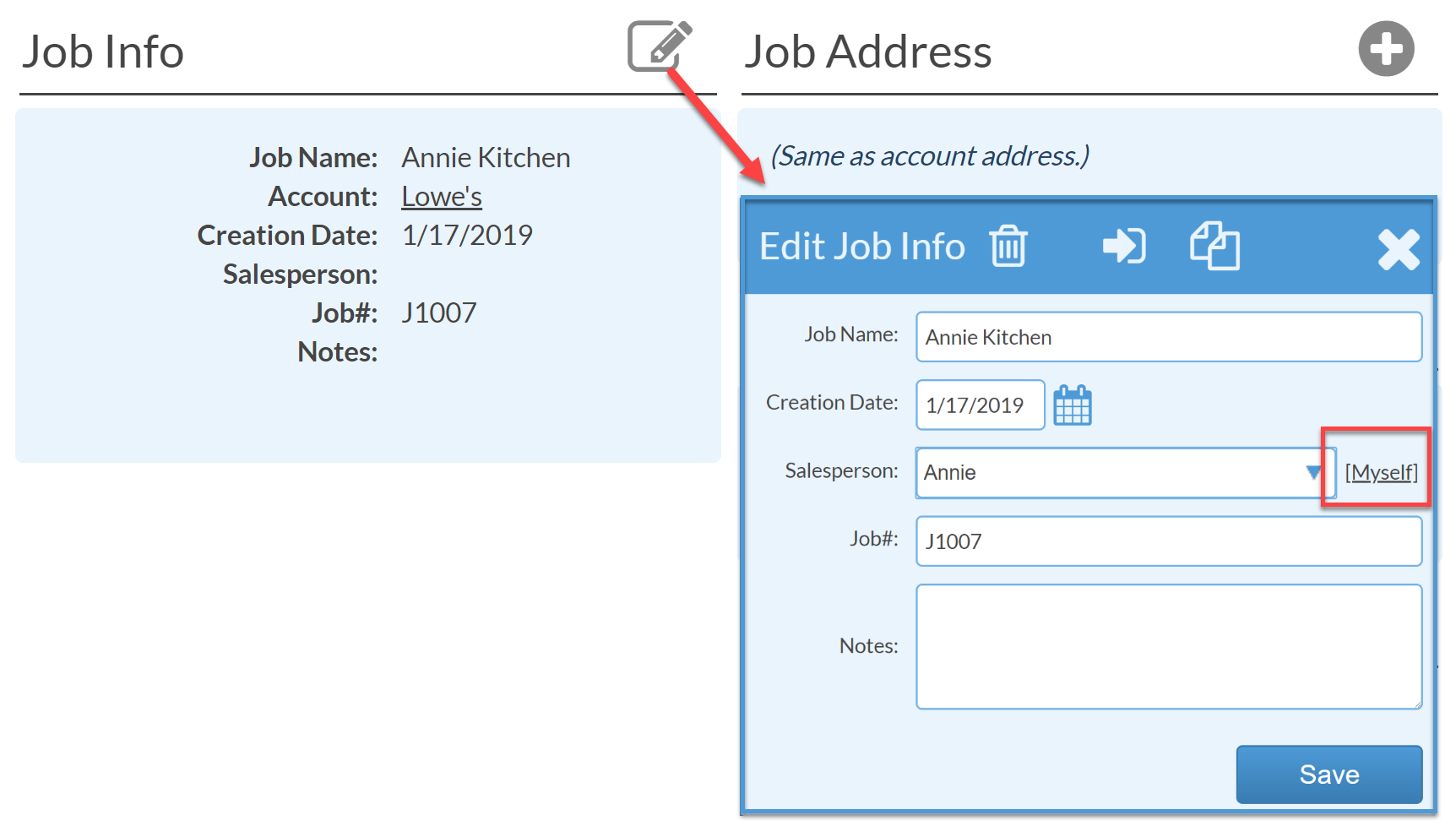 If you entered an Assignee for yourself, when you go to edit an Activity, you will see the option to click Myself.
If you entered an Assignee for yourself, when you go to edit an Activity, you will see the option to click Myself.