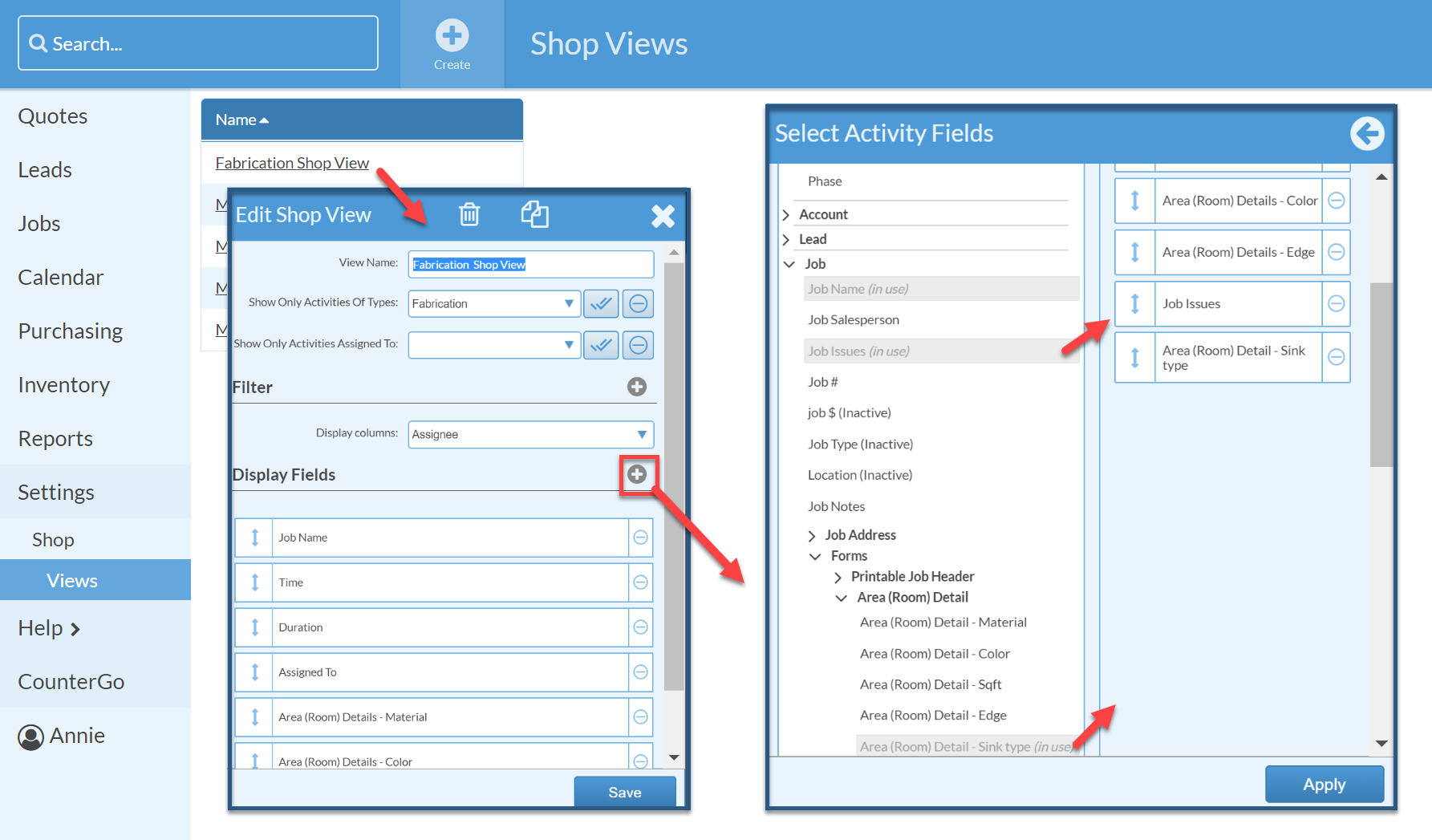Show Form & Job Fields In Shop Views
Shop Views are customizable. Add Fields from Job Forms and Job Fields to provide more information to Shop Users.
ADD FIELDS TO A SHOP VIEW
- Go to Settings > Shop > Views.
- Click the + to the right of Display Fields.
- Choose the Job and Form fields you would like to display then click Apply.
- Click Save.