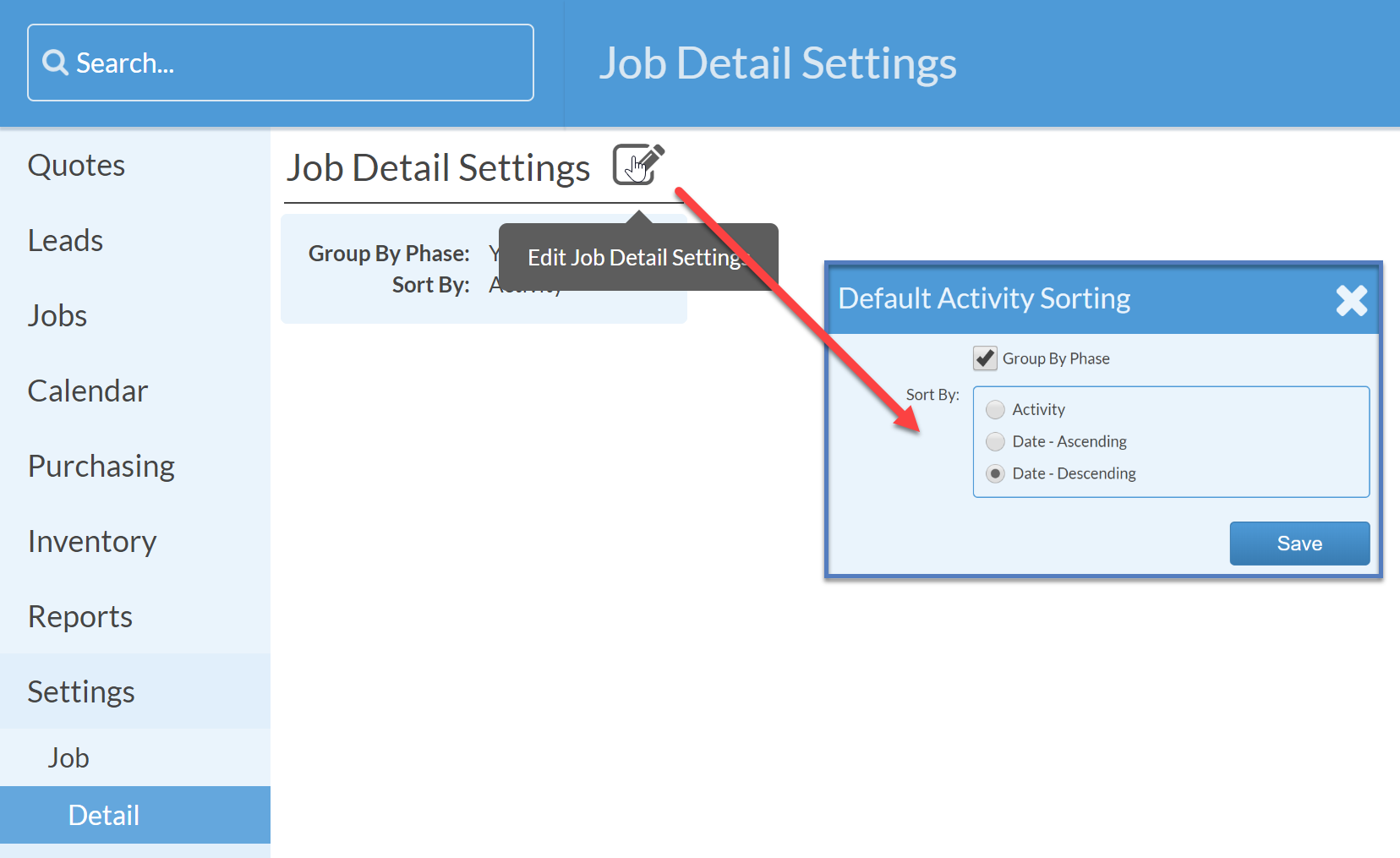Sort Activities By Date
Many people like to see their Activities ordered by date on the Job Detail page. You can change the default sort order.
- Go to Settings > Job > Job Detail.
- Click the Edit icon to the right of Job Detail Settings.
- Choose Date - Descending.
If you prefer to see the Job Activities from oldest to newest, choose Date - Ascending.