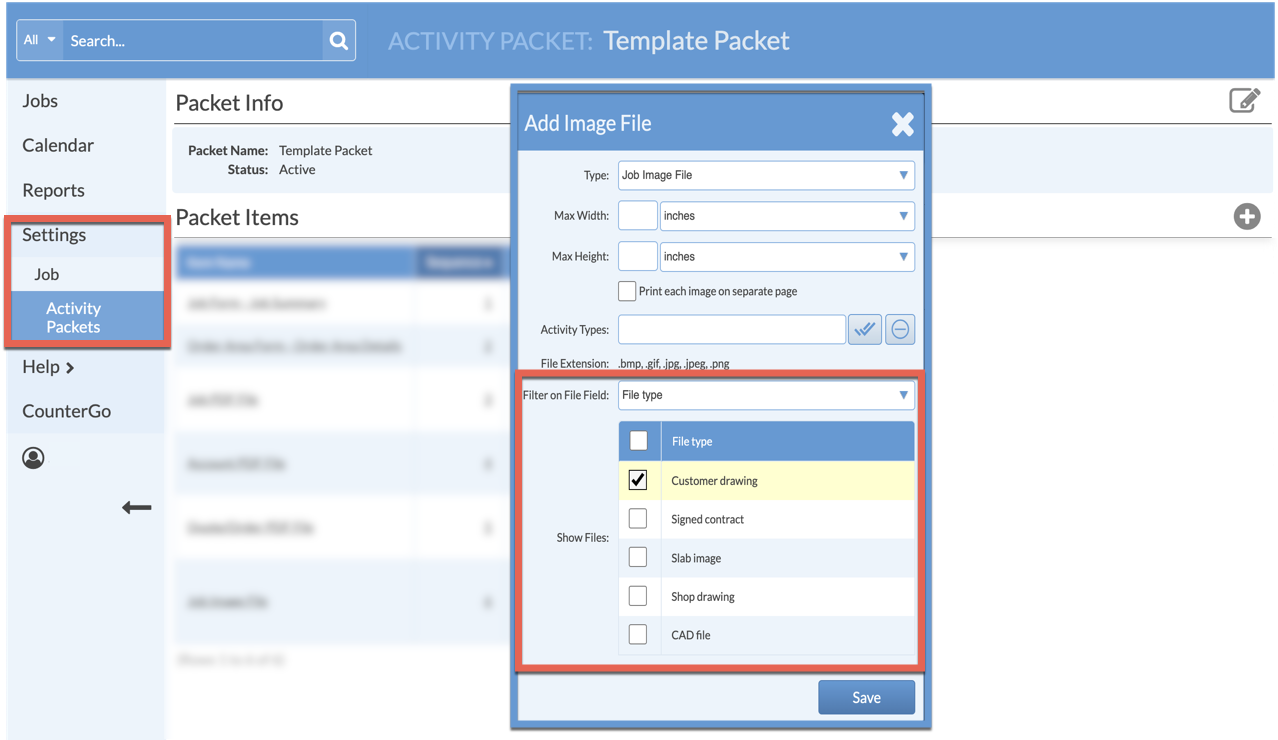Specify File Types To Include In Activity Packet
Attached Image, CAD, and PDF Files can be filtered by File Types when including Files in an Activity Packet.
File Types are selected when attaching a File to a Job. Filtering by File Type is dependent on selecting the appropriate File Type when uploading the File.
- Go to Settings > Job > Activity Packets.
- Click the name of the Packet to Edit.
- Click the Add Packet Item icon.
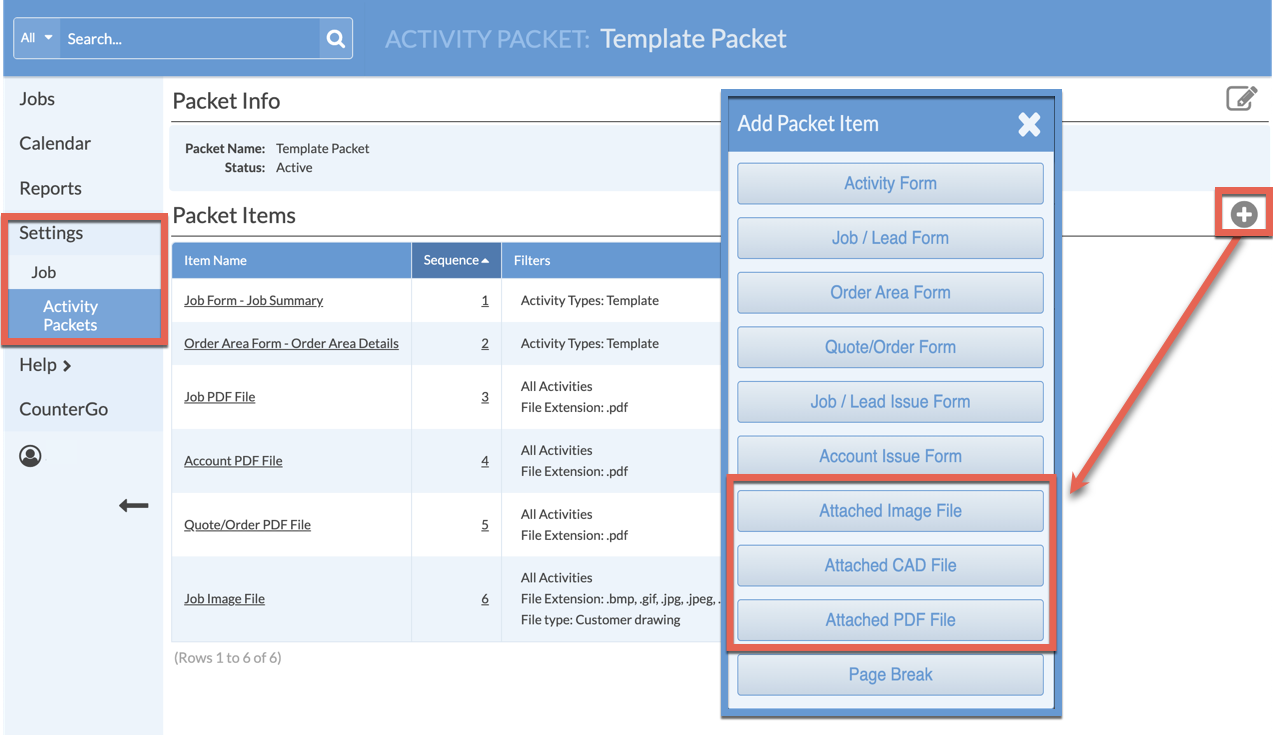
- Choose either the Attached Image, CAD or PDF File button.
- Select File Type for the Filter > check the File Types to use > Save.