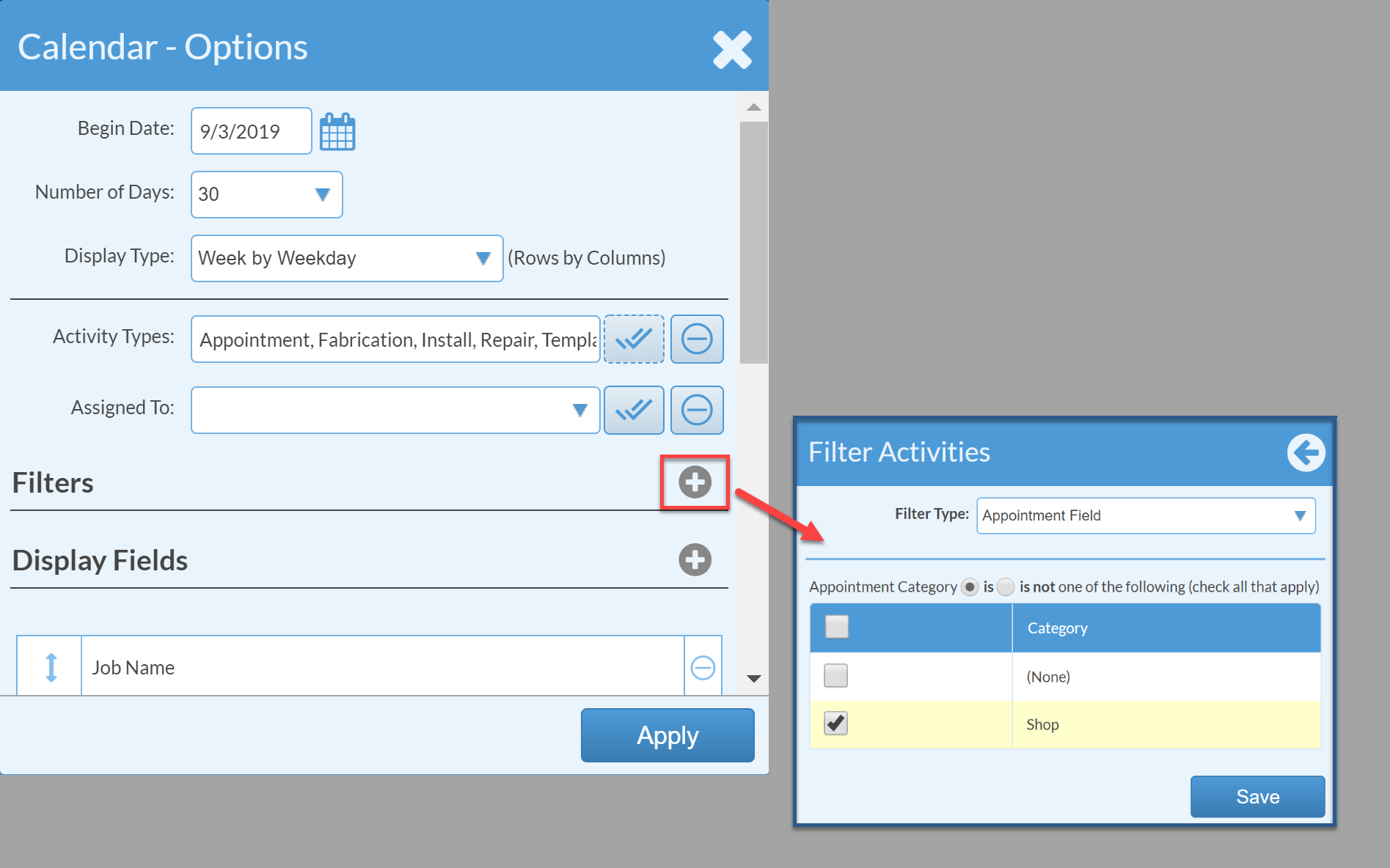Track Appointments For Different Locations
For Systemize customers with a different fabrication shop in another location, Appointments can be separated out for each location. You can create an Appointment Category, then filter the view on the Calendar.
ADD AN APPOINTMENT CATEGORY
- Go to Settings > Calendar > Appointment Categories
- Press + Create at the top
- Add a new category for Shop
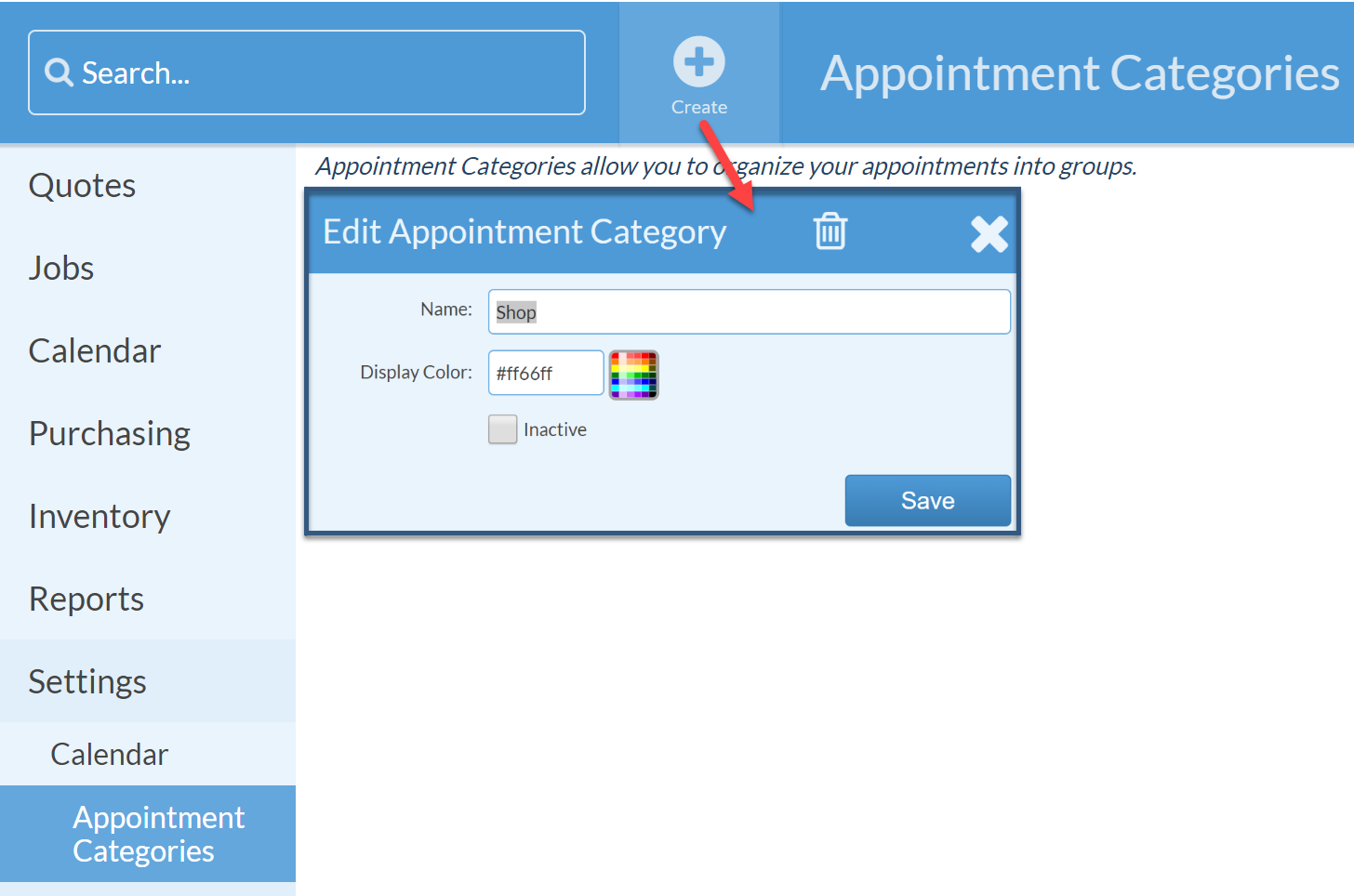
CREATE A FILTERED CALENDAR VIEW
- Go to Calendar > Options.
- Make sure that your Activity Types include Appointment.
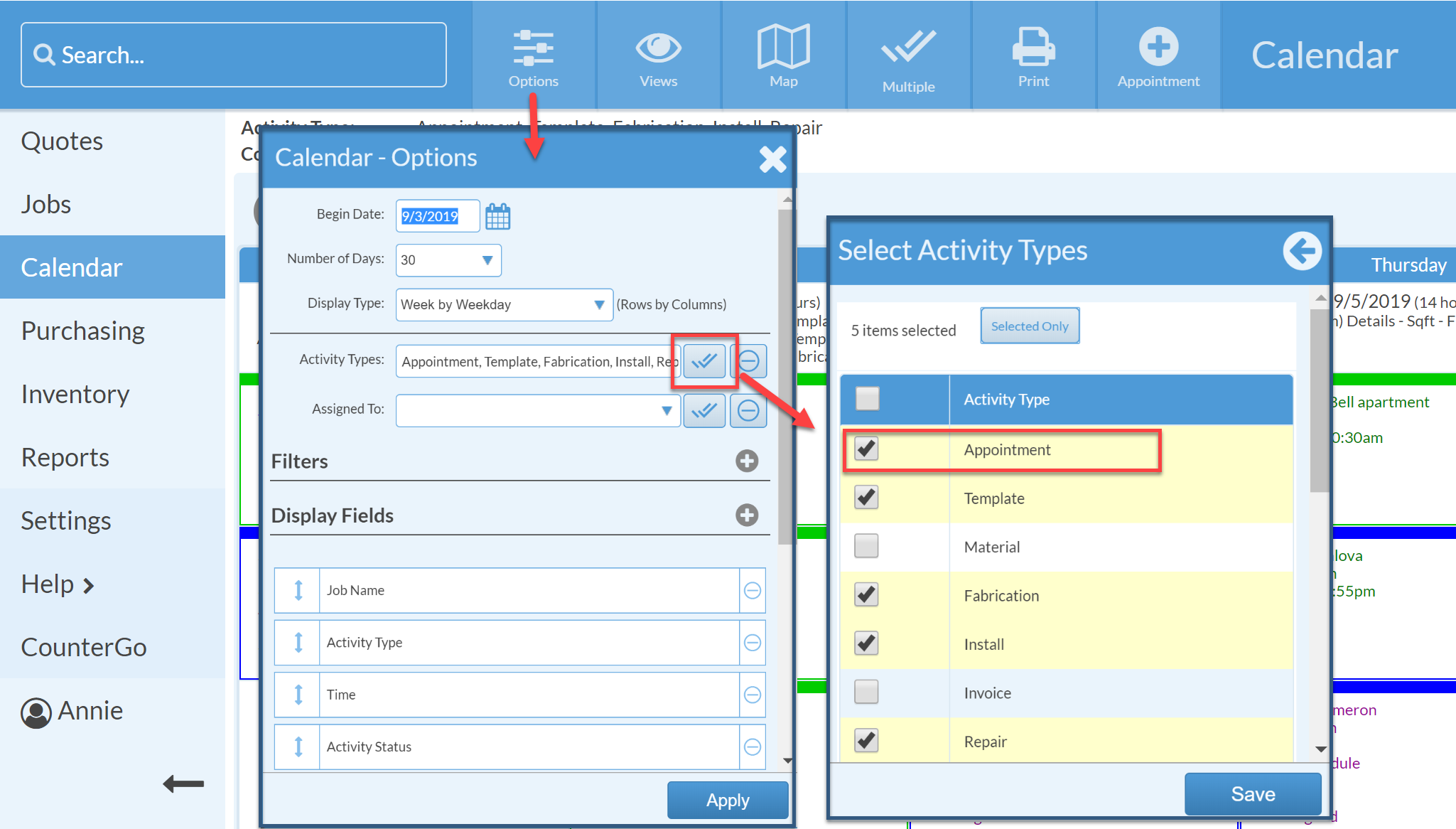
- Click the + to the right of Filters and set the following options:
Filter Type: Appointment Field
Appointment Category is: Shop - Click Save.