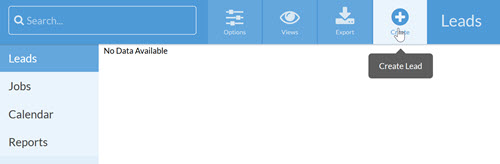Track Sales Activity
You can enable the Lead Process in Systemize to track your sales Leads separate from your Jobs.
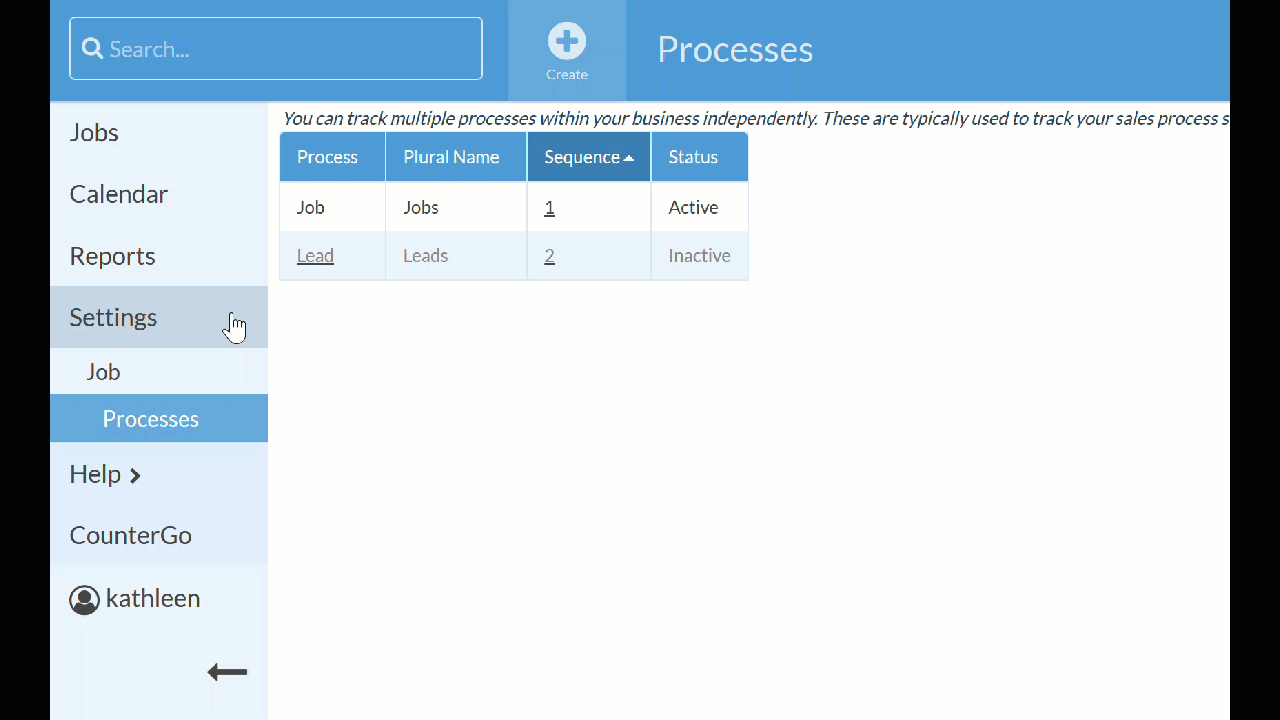
- Go to Settings > Job > Processes and click Lead.
- Uncheck Inactive. Save.
- A new Lead tab will appear on the left. To change the order of Leads and Jobs Processes, click on the 2 under Sequence.
- Click on the double arrows to drag and drop the Lead Process.
- Go to the Leads tab and click +Create to create a Lead.