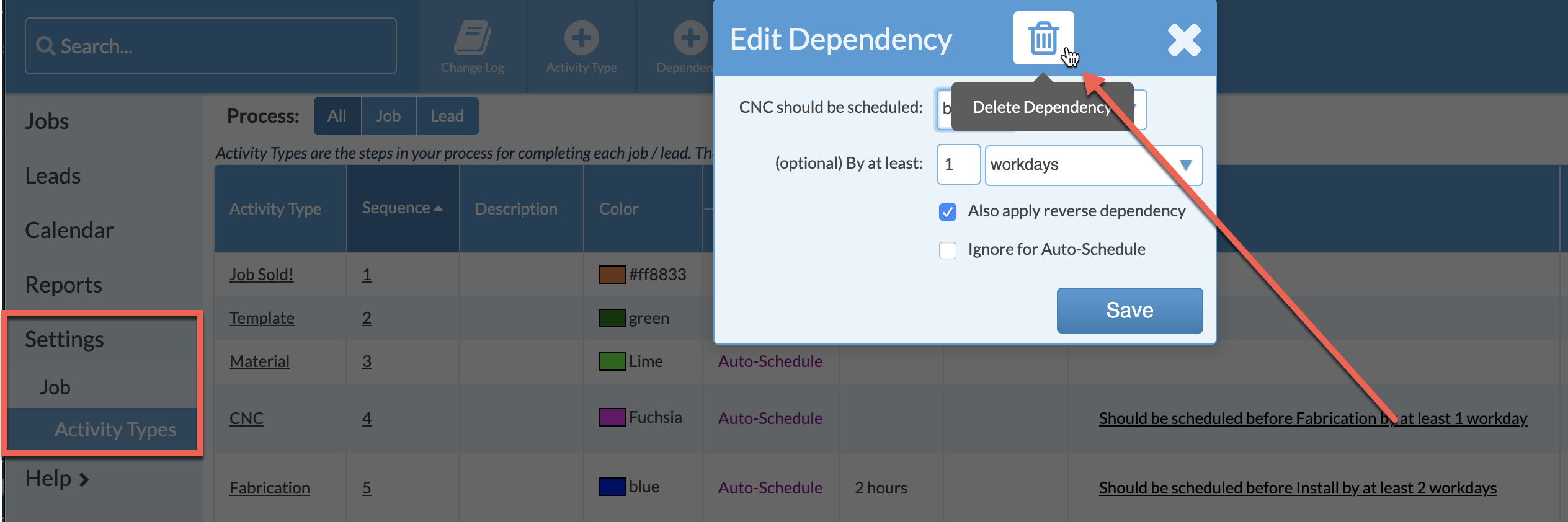Turn Off Auto-Schedule
Auto-Schedule is used to automatically assign a date to an Activity based on the date of another Activity. It helps fill in your Calendar and can help keep Activities from falling through the cracks and not getting assigned. You can have some Activities Auto-Schedule and others that do not.
If you no longer want to Auto-Schedule an Activity, remove the Dependency for the Activity. Removing the Dependency will prevent future uses of the Activity from automatically getting scheduled. Any previous Activities that were created as Auto-Schedule will need to be changed to a different status manually.
- Go to Settings > Job > Activity Types.
- Click on the underlined Dependency for the Activity you want to remove Auto-Schedule.
- Click Delete Dependency.