Unlock A User Account
When an incorrect password has been entered more than 5 times for a user you will see the message below and the user account will be locked for 30 minutes.
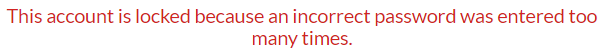
UNLOCK YOUR OWN ACCOUNT IMMEDIATELY
The user can click on "Forgot your password?" on the login screen to reset the password and unlock immediately.
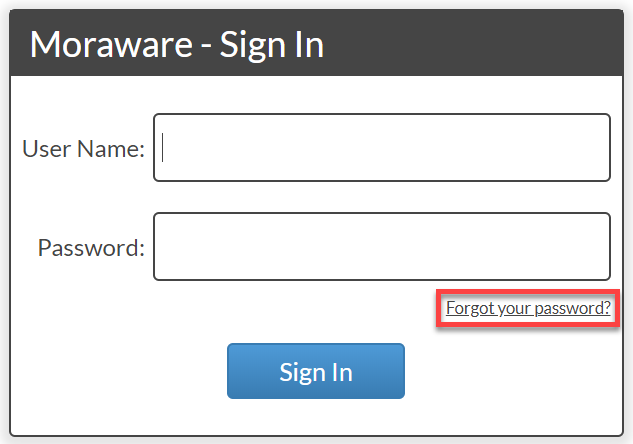
Enter your User Name and the email associated with your login. A link will be sent to that email to reset your password. Follow the emailed instructions.
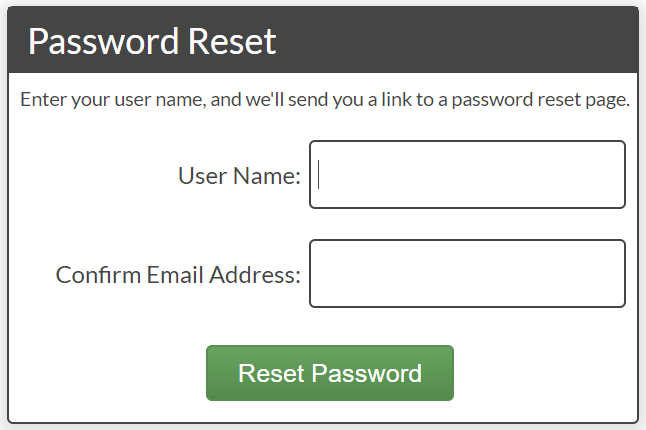
HAVE AN ADMIN USER UNLOCK AN ACCOUNT
An Admin user can unlock any account:
- Go to Settings > Users & Roles > Users.
- Click the underlined username you need to unlock.
- Uncheck the box "Locked" and click Save.
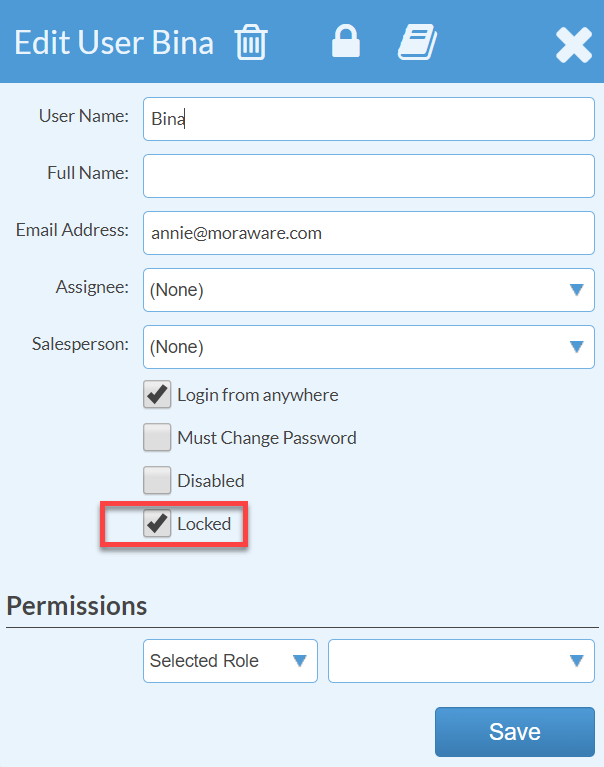
- Note: If the user does not remember their password, you will need to reset it.
