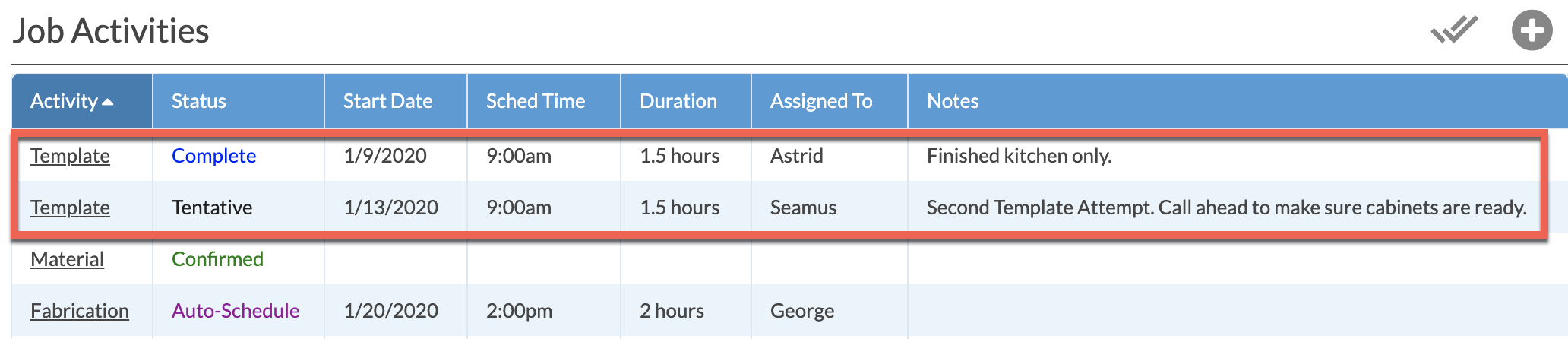Unplanned Multiple Day Activities
You can add a second Activity if it lasts more than one day or if you have to schedule a second one for any reason. For example, the cabinets in the master bath weren't ready when you went to Template so you only finished the kitchen.
From inside a Job, scroll down to Job Activities and click + Add New Job Activity.
- Choose an Activity from the drop-down list or click the check-mark button to add multiple Activities.
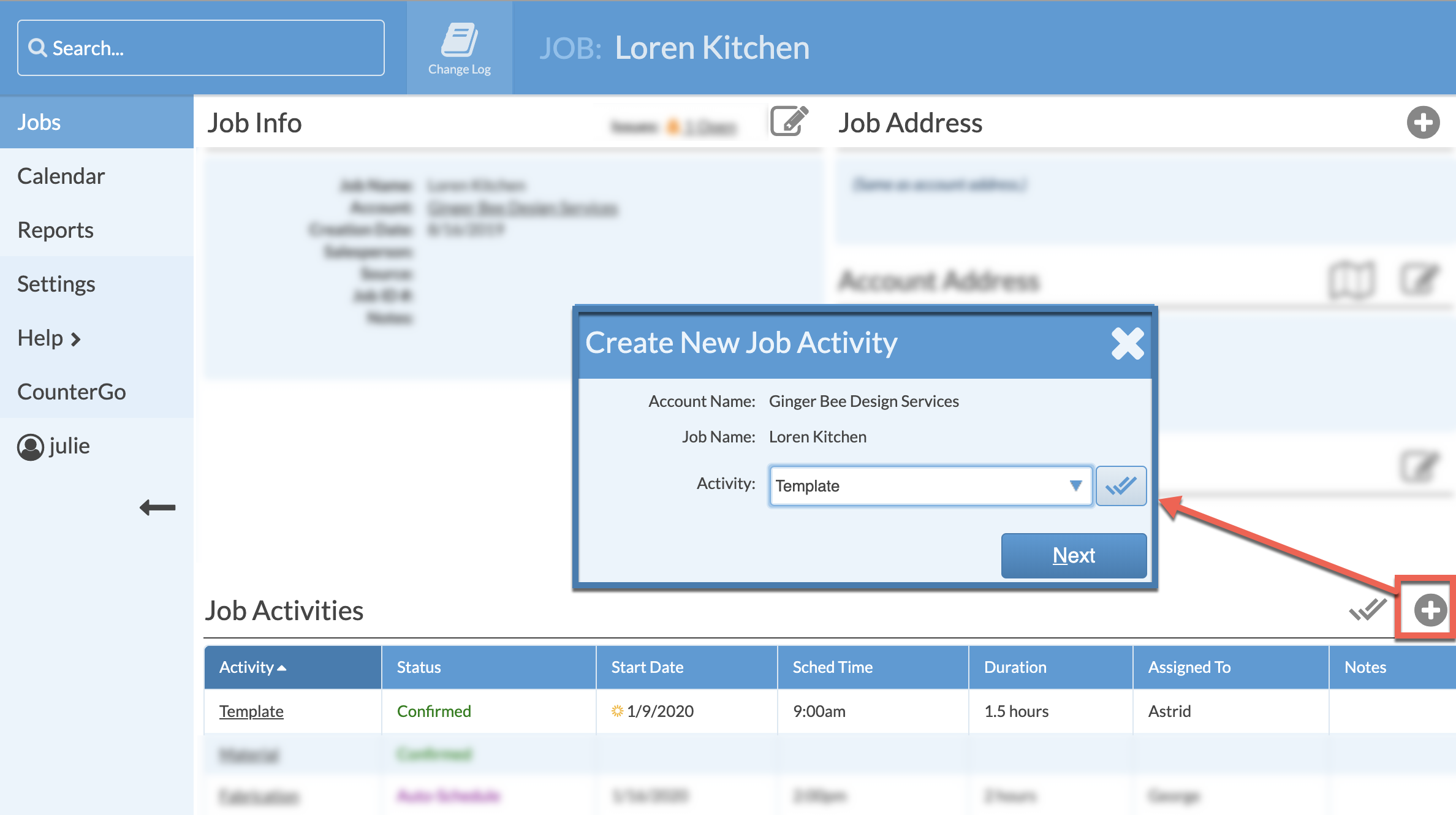
- Enter the details for the new Activity and click Save.
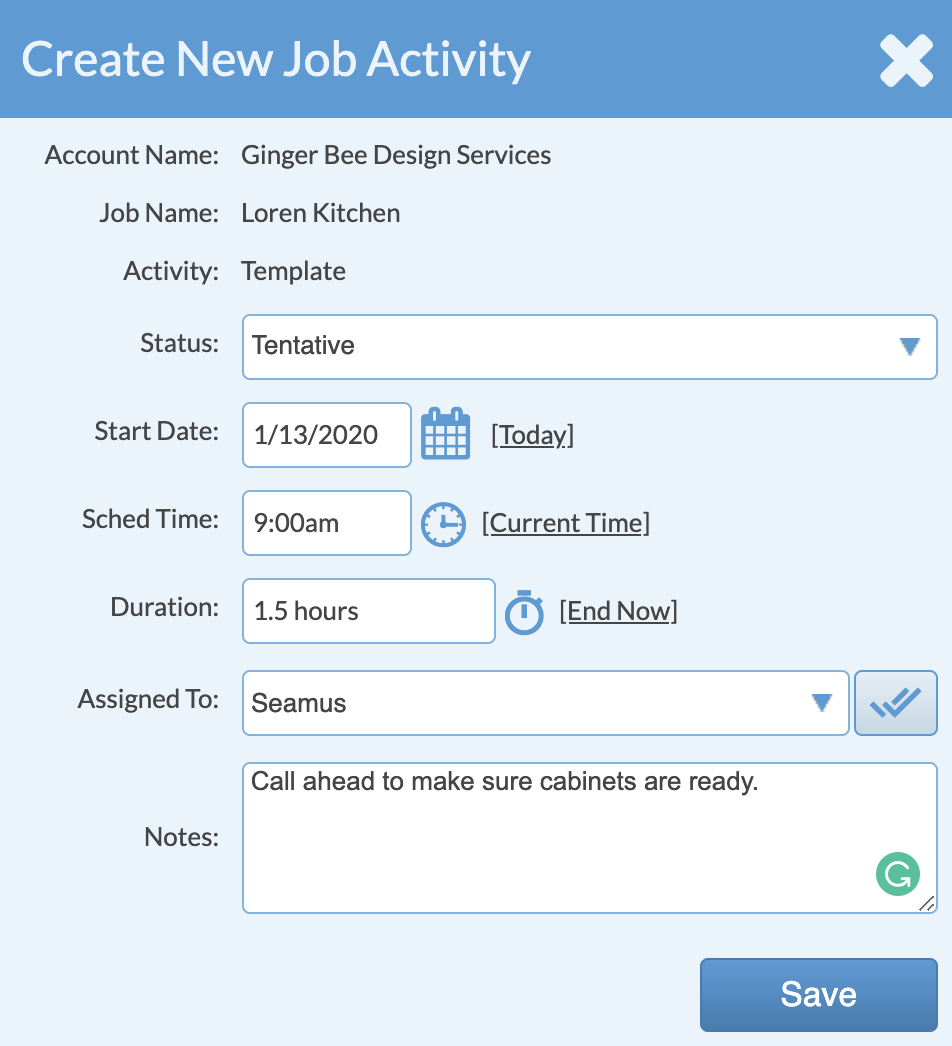
- The details for each instance of the Activity will be tracked separately.