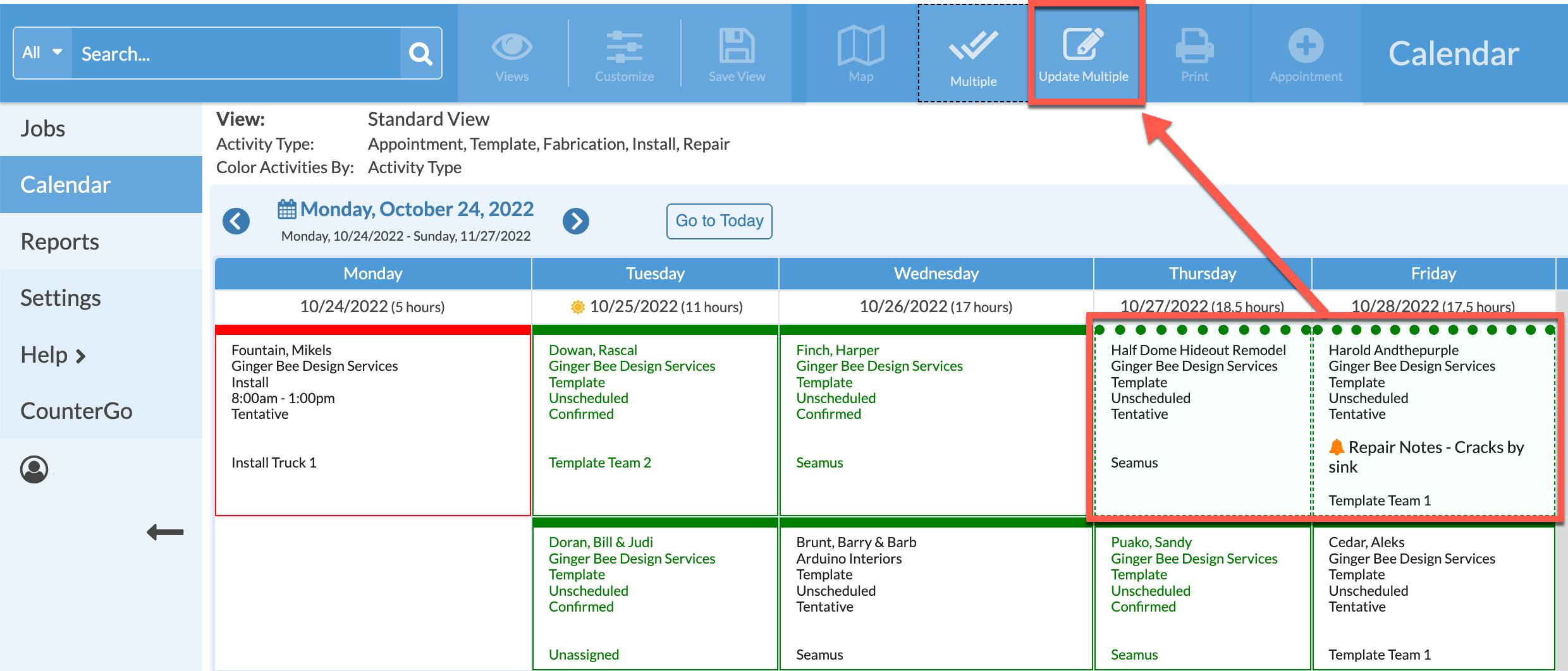Update Multiple Activities On Calendar
Need to update more than one Activity at a time? Use the Update Multiple feature in Calendar Views to change the status of several Activities at once. Different Activity Types can be selected to update to a single Status.
To cancel an update once Activities are selected, click the Multiple button again.
- From a Calendar View, click the Multiple button a the top of the page.
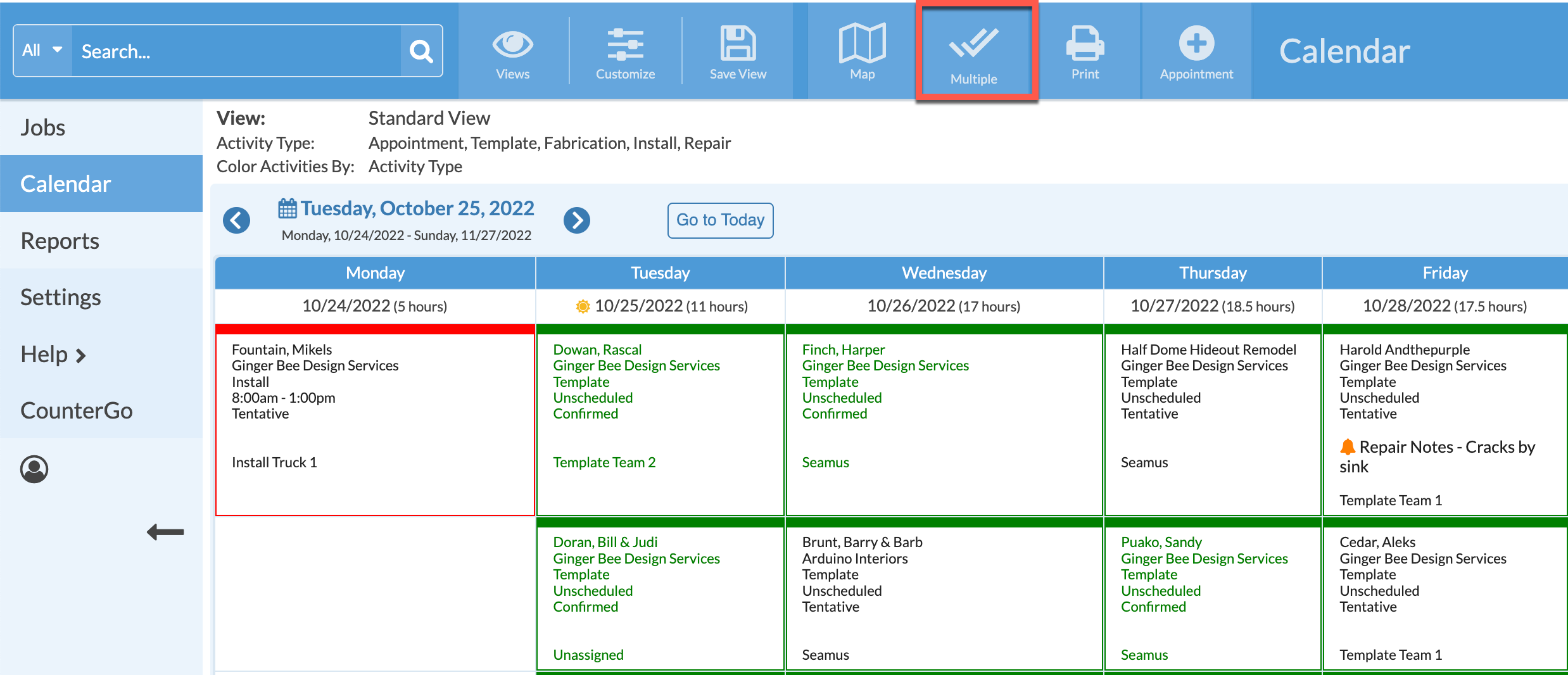
- Click all Activities to update. Each selected Activity will change to a dotted outline.
- Click on the Update Multiple button at the top of the page and select the Job Status. All the Activities selected will update to the same Status.