Use Account Issues
Account Issues are used to track problems or important conversations such as unresolved complaints or unpaid bills. Issue icons indicate Open or Urgent.
 OPEN
OPEN
 URGENT
URGENT
Issue icons are displayed on the Jobs and Calendar pages. Date, time, and the user are logged when changes are made to account issues, so they are a convenient way to have an ongoing conversation between multiple employees. Issues can be closed once resolved.
- View your list of Accounts by going to Settings > Account > Accounts > click on the name of the Account you want to open.
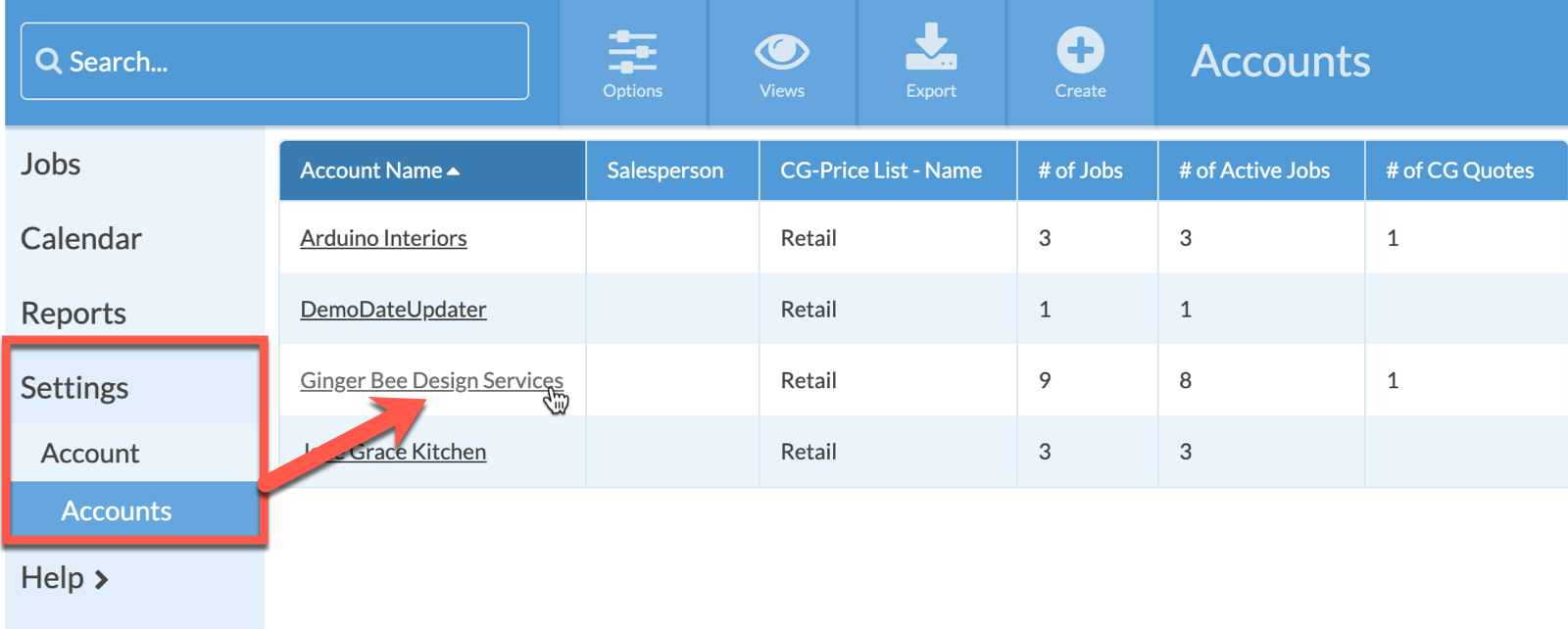
- Scroll to the bottom of the page and click on the + icon to "Create New Issue for this Account".

- Enter Subject, Status, and Notes, then click Save.
- An Issue icon will appear at the top of the Account page, and at the bottom of the page under Account Issues.

-
To edit the Issue, click on the Subject line to open the Update Account Issue box.
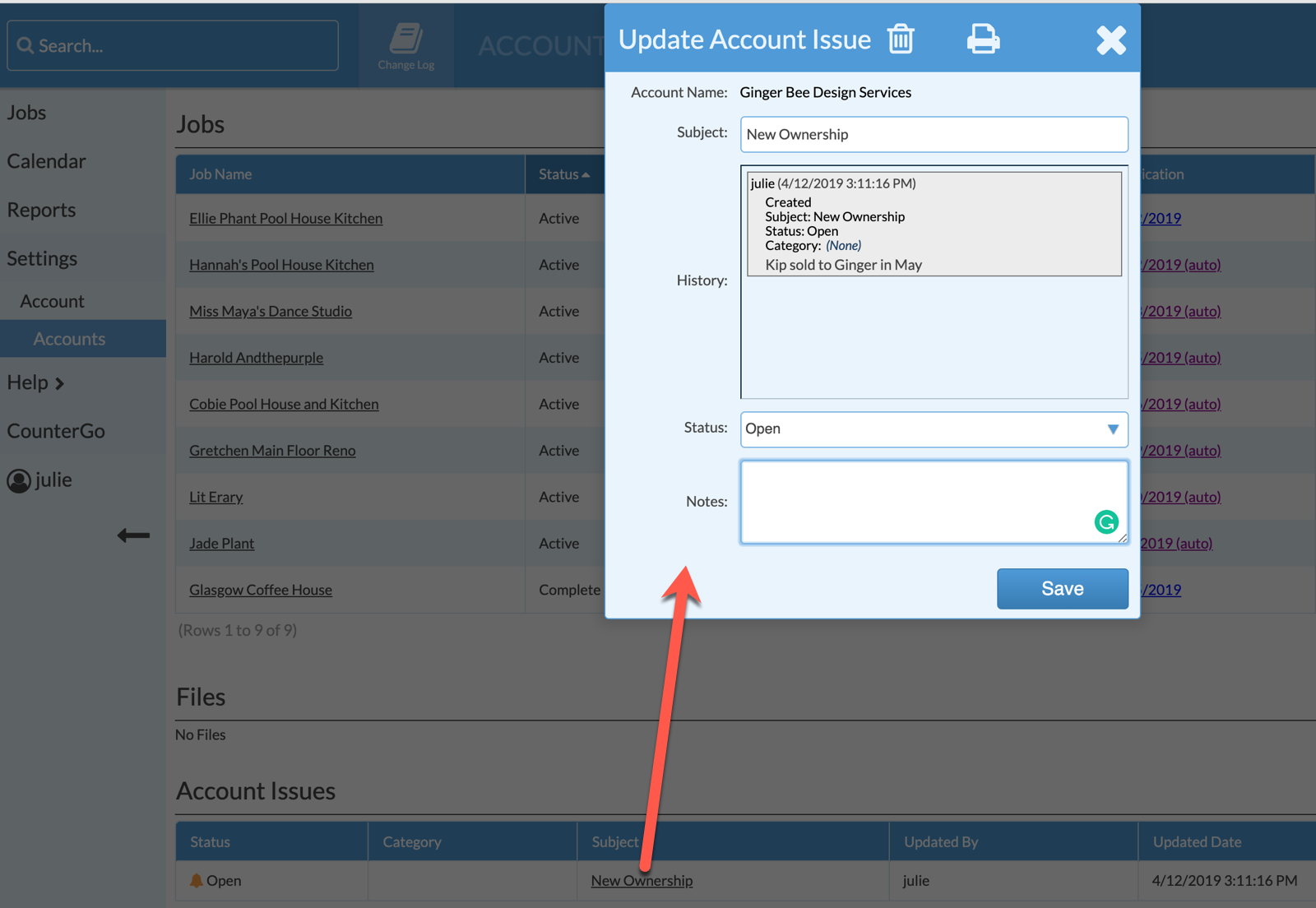
-
You can print individual Issues by clicking on Issue Subject to open the Update Account Issue box and clicking the Print.
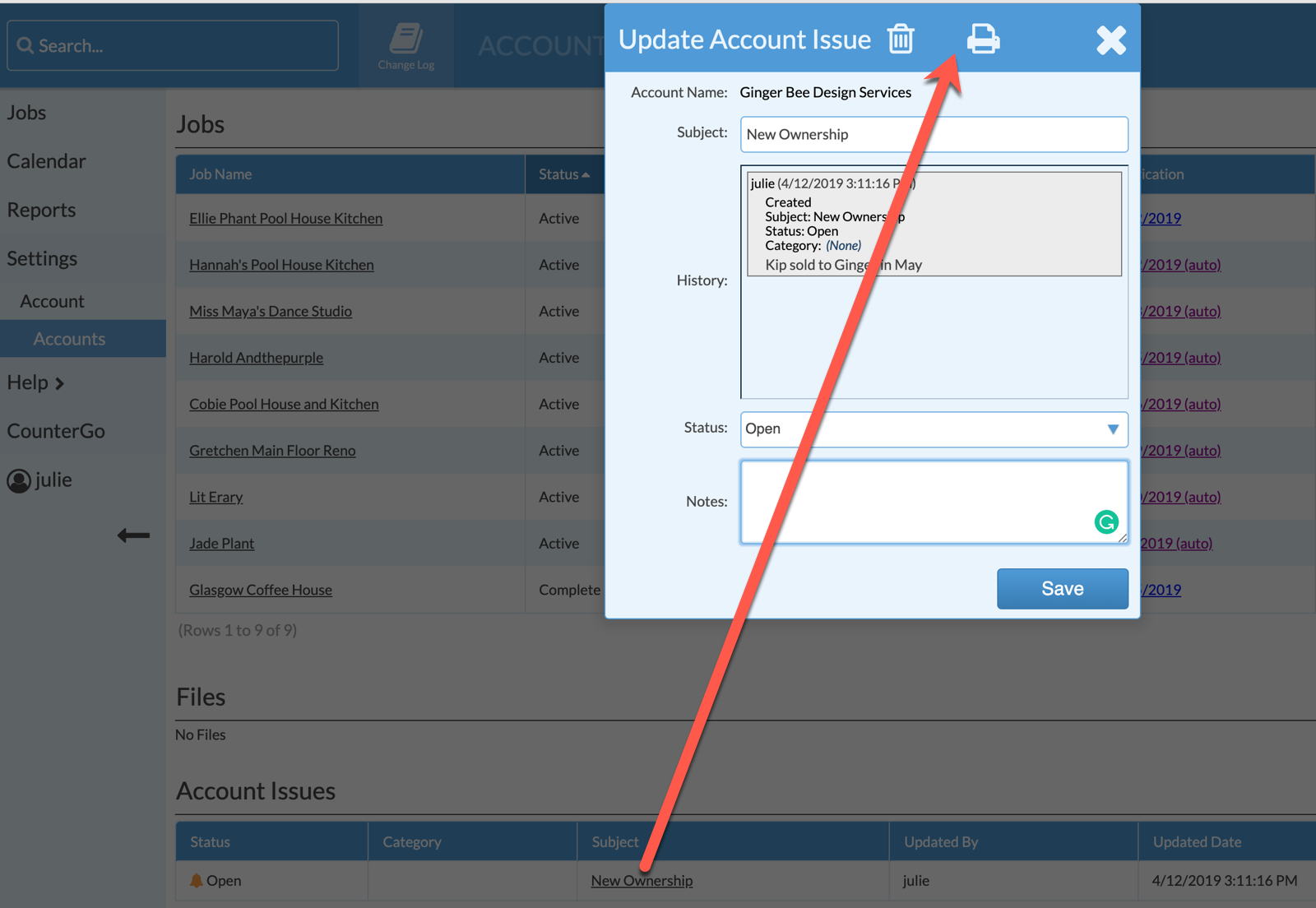
-
An alert icon for the Account Issue(s) will display in every Job in that Account.
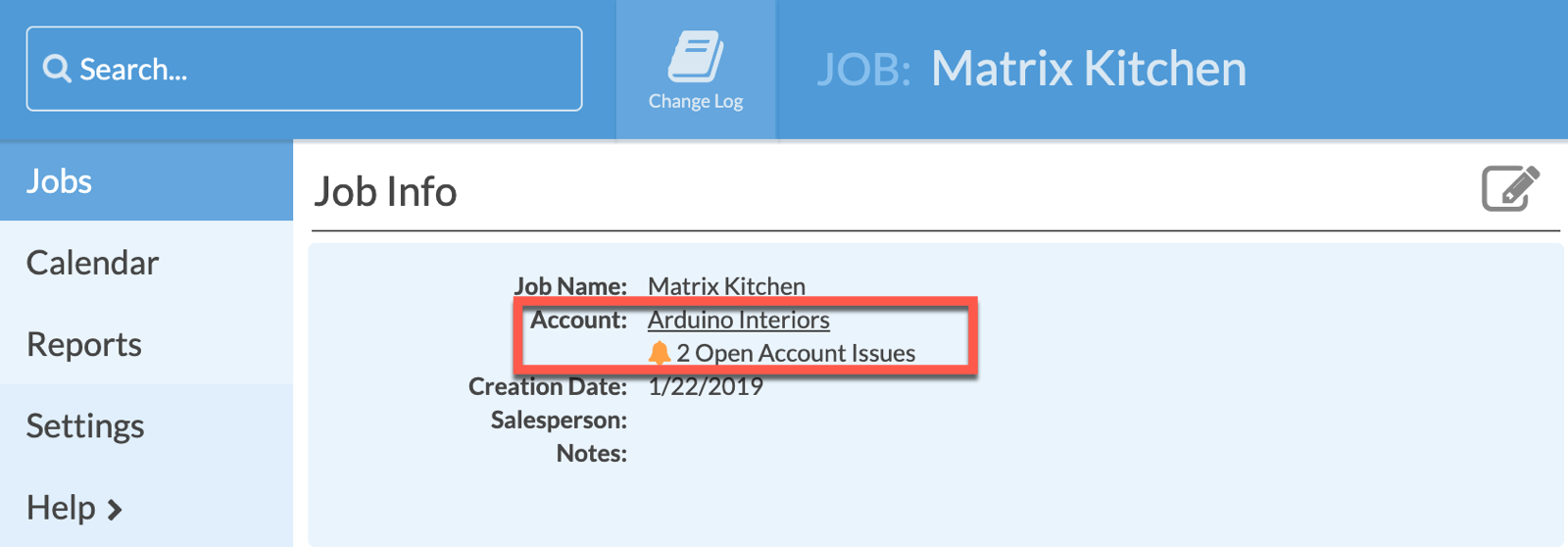
You can display Account Issues in Job and Calendar Views or print them.
