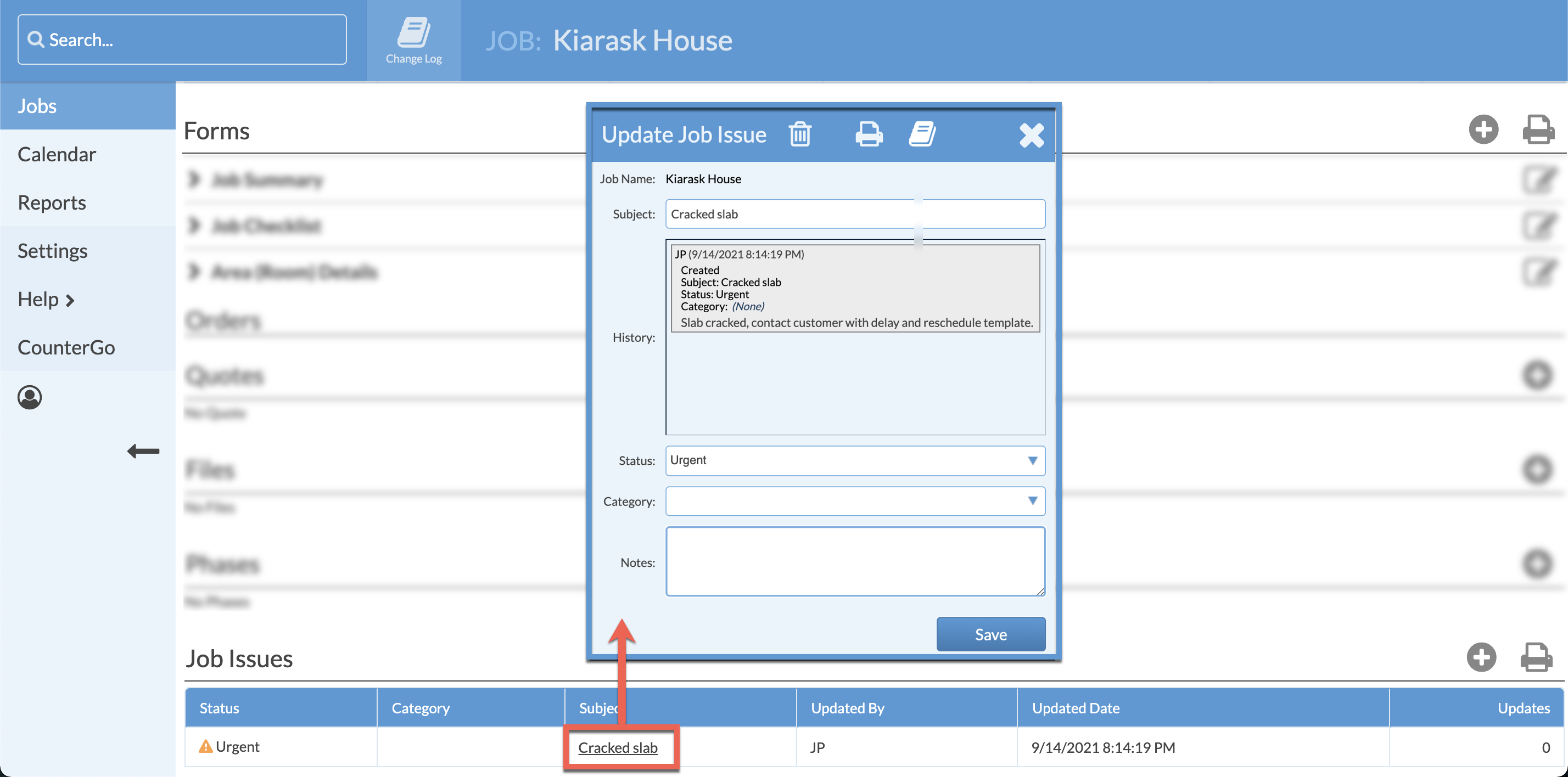Use Job Issues
Job Issues are used to track problems or important details regarding Jobs. Because date, time, and the User are logged when changes are made to Job Issues, they are also a good place to collect notes from different people all working on the same Job.
Icons for Open issues or Urgent issues are used to alert everyone of Job Issues throughout Systemize, like in Job and Calendar Views.
Click on the Job Issue from any of the various locations, to open the Update Job Issue box and view notes or make updates. Each time an entry is made it also captures who made the entry, the date and time.
- On the Job Details page, scroll to the bottom of the page and click the Add icon across from Job Issue.
- Type in a brief Subject and select a Status from the drop down list. Enter any necessary notes, then Save.
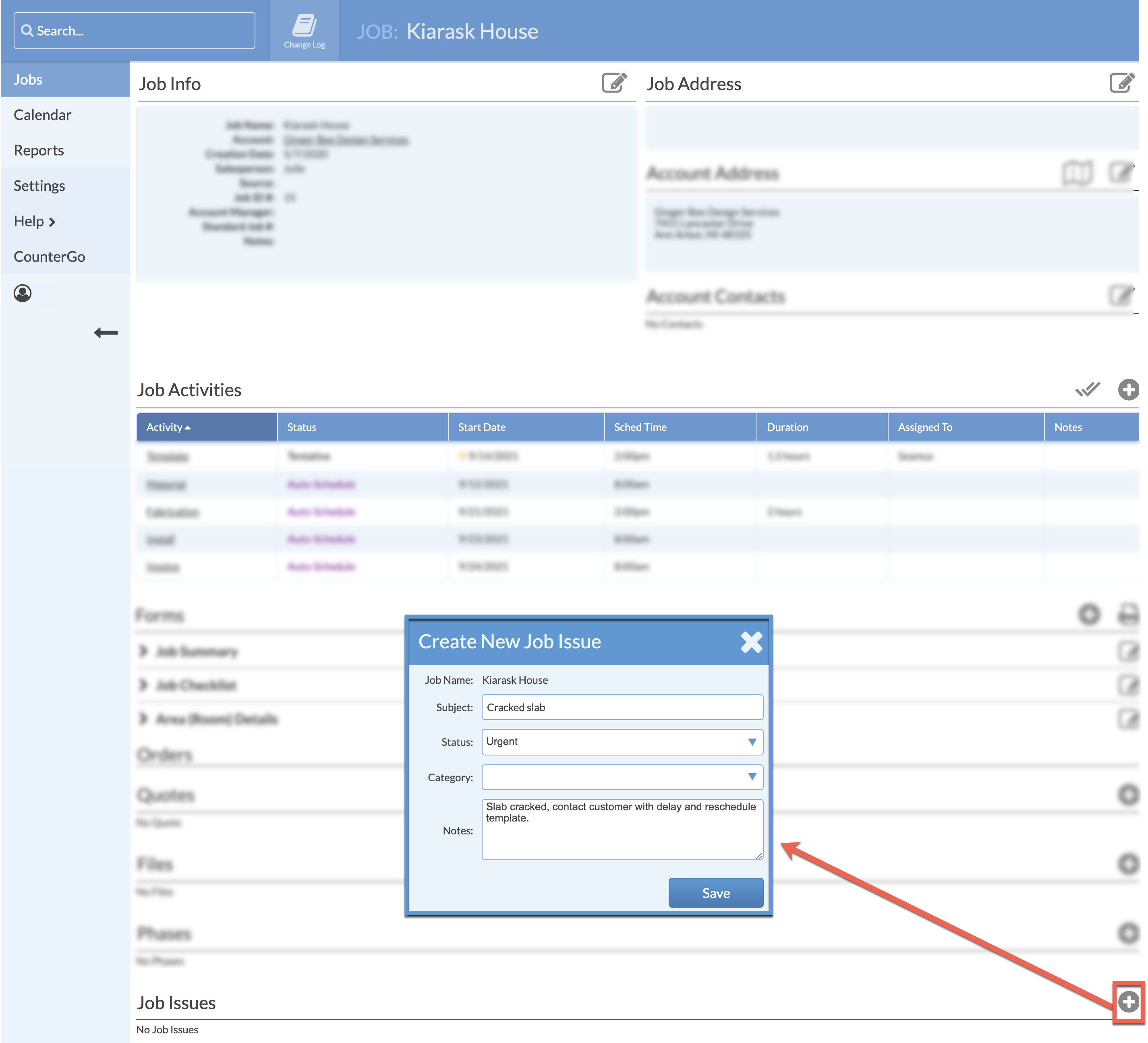
- Back on the Job Details page the Job Issue is listed. Click on the underlined Subject to open.