Use Systemize Leads With CounterGo
Use features of Systemize and CounterGo together to track customer information from Leads through Job completion. Track Activities with potential customers via a Leads Process, with this suggested workflow to keep all the information from Leads, Quotes, and Orders, in Systemize Jobs.
There are several ways to create Quotes and Orders, and those Quotes and Orders can be converted directly to Jobs. The recommended workflow below is one example of keeping all information that has been entered into a Lead Process connected to the Quote, Order, and eventually Job.
- Enable or create a Lead Process and Lead Template with any needed Activities.
- Enter potential customer information as a Lead.
- When it's time to create a Quote for that customer, go to Leads then click on the Lead Name in Systemize.
- Scroll down to Quotes and click the Create Quote icon.
- Create the Quote then Save. Your system will change to CounterGo to create the Quote.
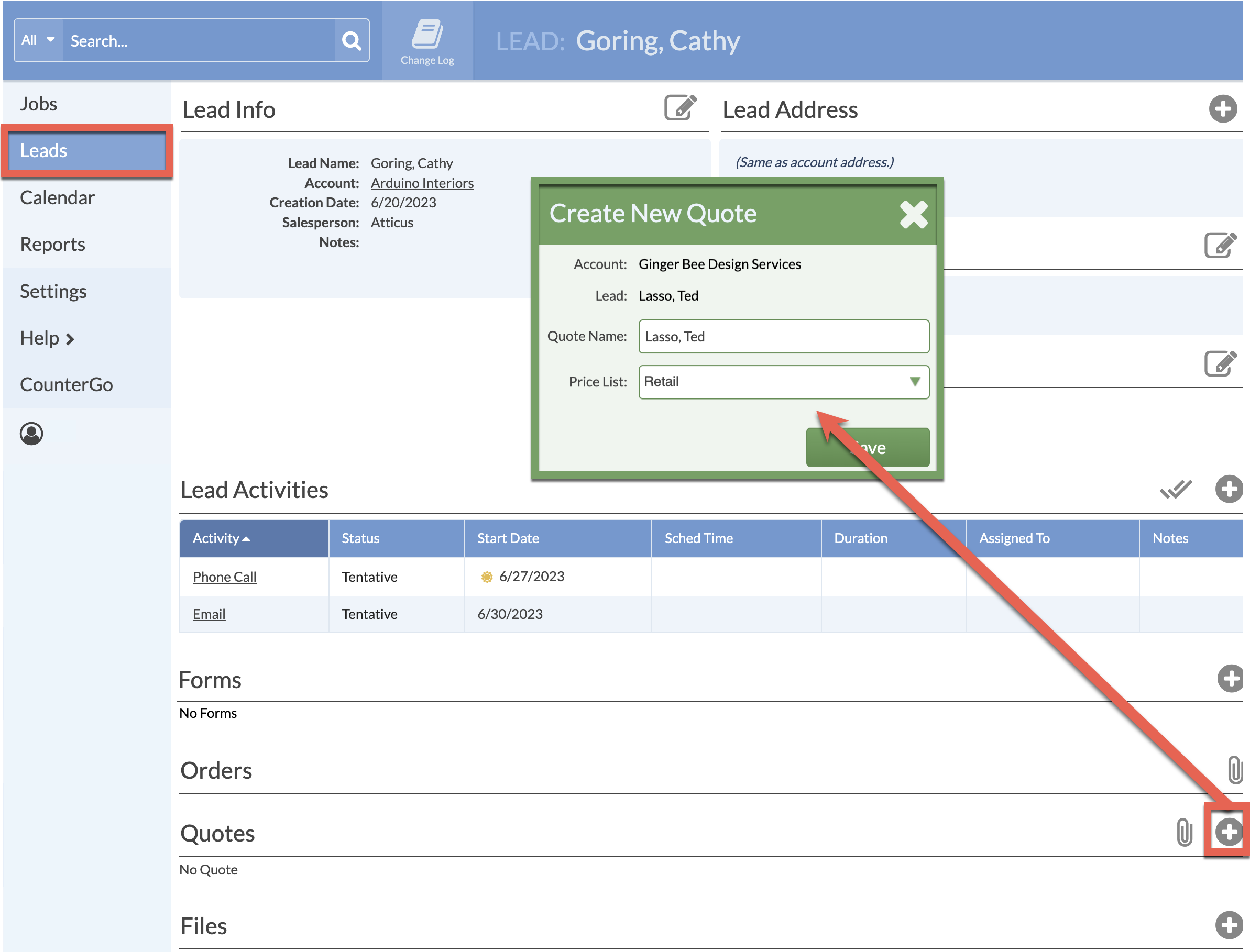
- Convert the Quote to an Order in CounterGo when the customer is ready to leave a deposit.
- When it's time to create a Job and schedule Activities, attach the Order to the Lead in CounterGo.
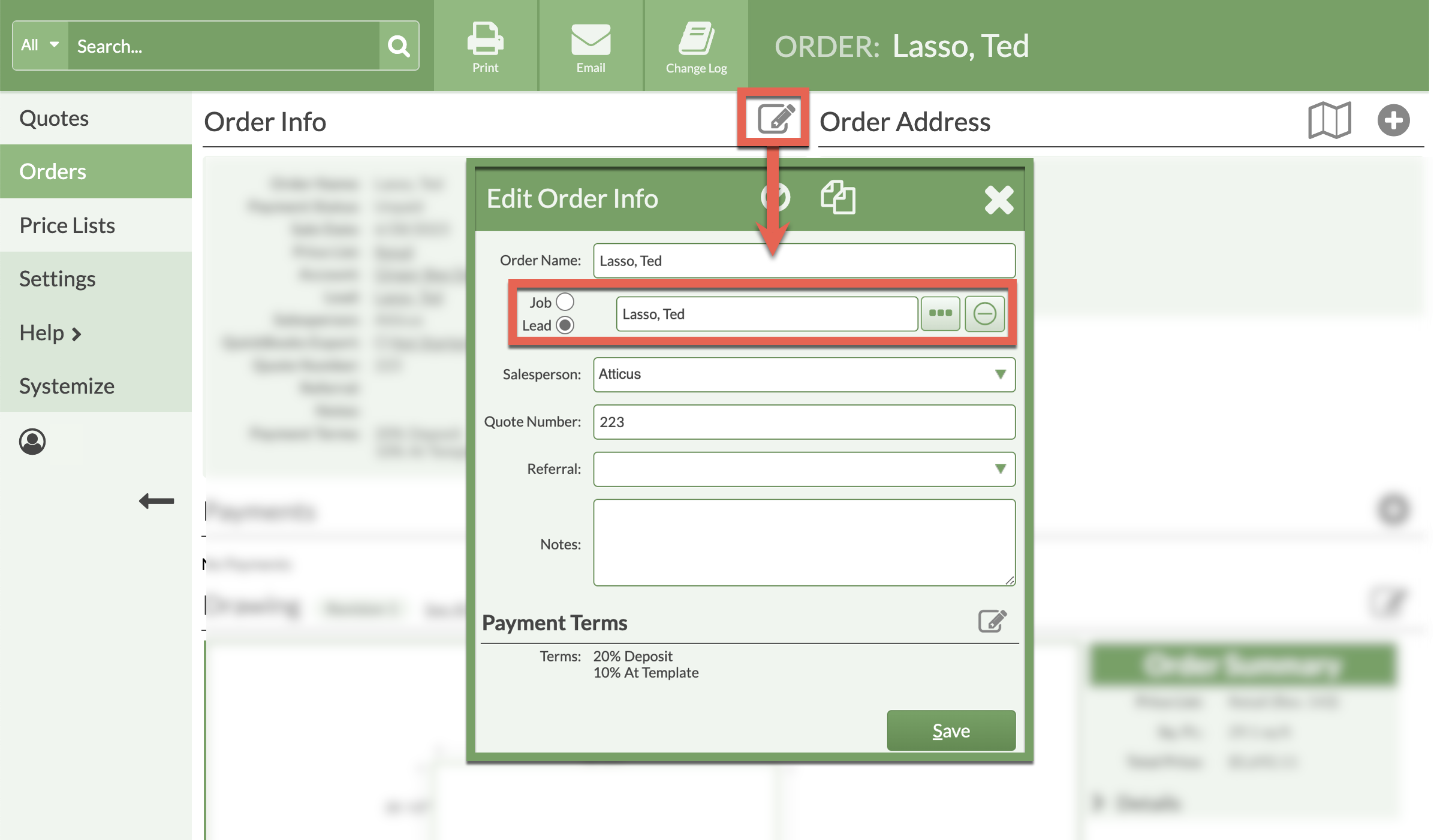
- Switch to Systemize and open the Lead.
- Convert the Lead to a Job in Systemize.

