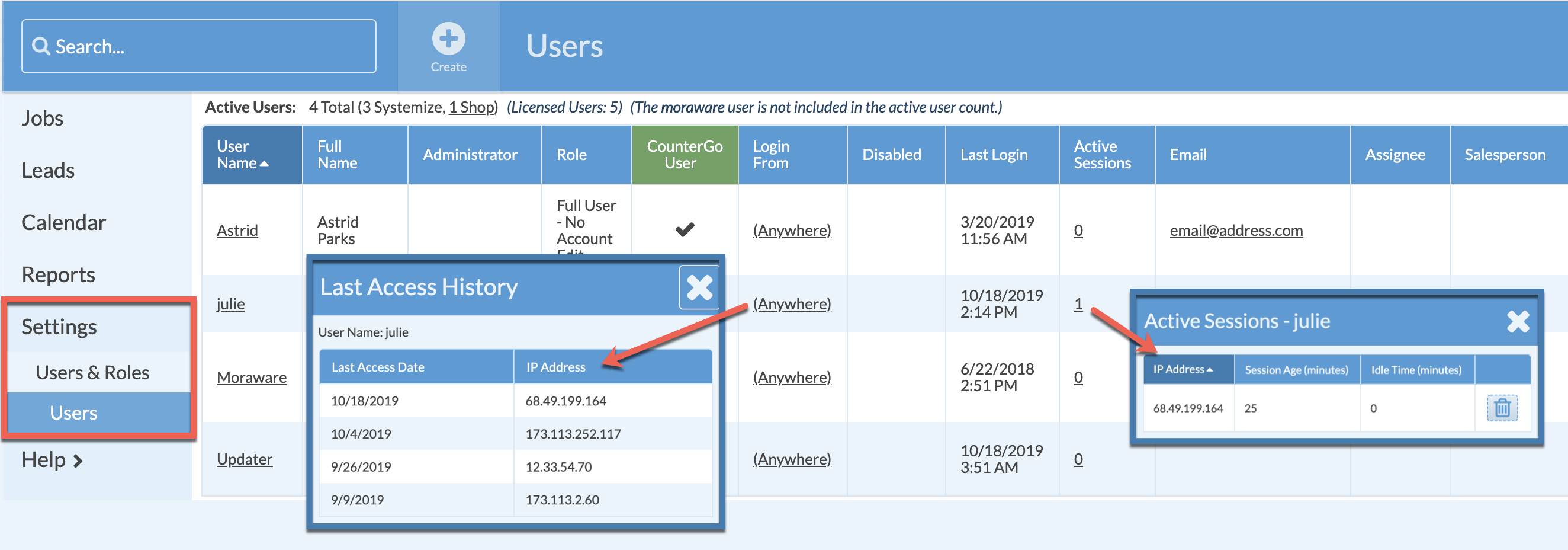User Login Sessions & Locations
Systemize tracks changes Users make as well as how many times they log in and where they login in from. For more information on viewing User Change History.
- Go to Settings > Users & Roles > Users.
- To view the Last Access Date and the IP address for that login, click on the underlined access permission in the Login From column for a User.
- To view Session Age, IP Address and Idle Time for the most recent login, click the number in the Active Sessions column for a User.