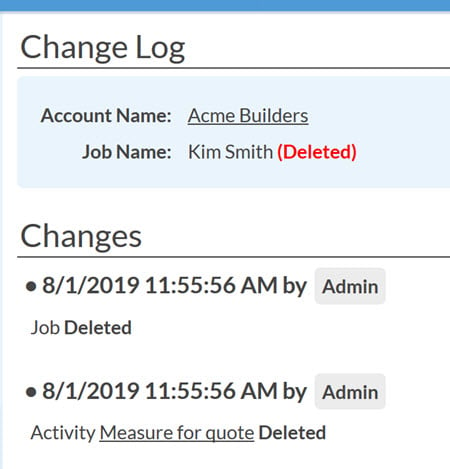View Details Of Deleted Job
Deleted Jobs can not be recovered. There are a couple of different ways you can use the Change Log to find details of a deleted Job and recreate a new one if needed.
The following steps will only work if the Account has NOT been deleted.
- Go to Settings > Accounts > Accounts and click on the Account.
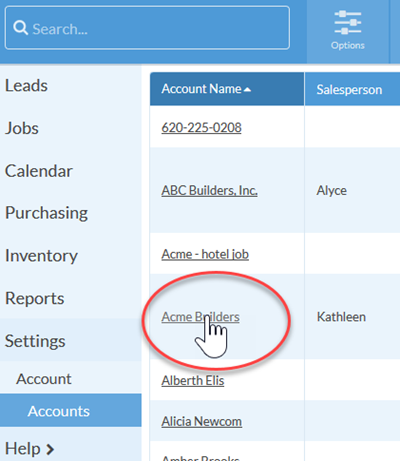
- Click the Change Log button.
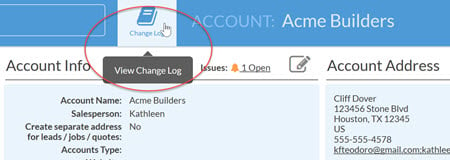
- Type Ctrl+F to use the browser's Find feature. In this example, I'm using the Firefox browser and the Find window appears at the bottom of the screen. Enter the word "delete" to search for deleted jobs.
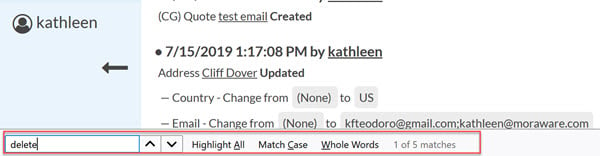
- If you click on the underlined name of the Deleted Job, you can then view the change log for that Job.