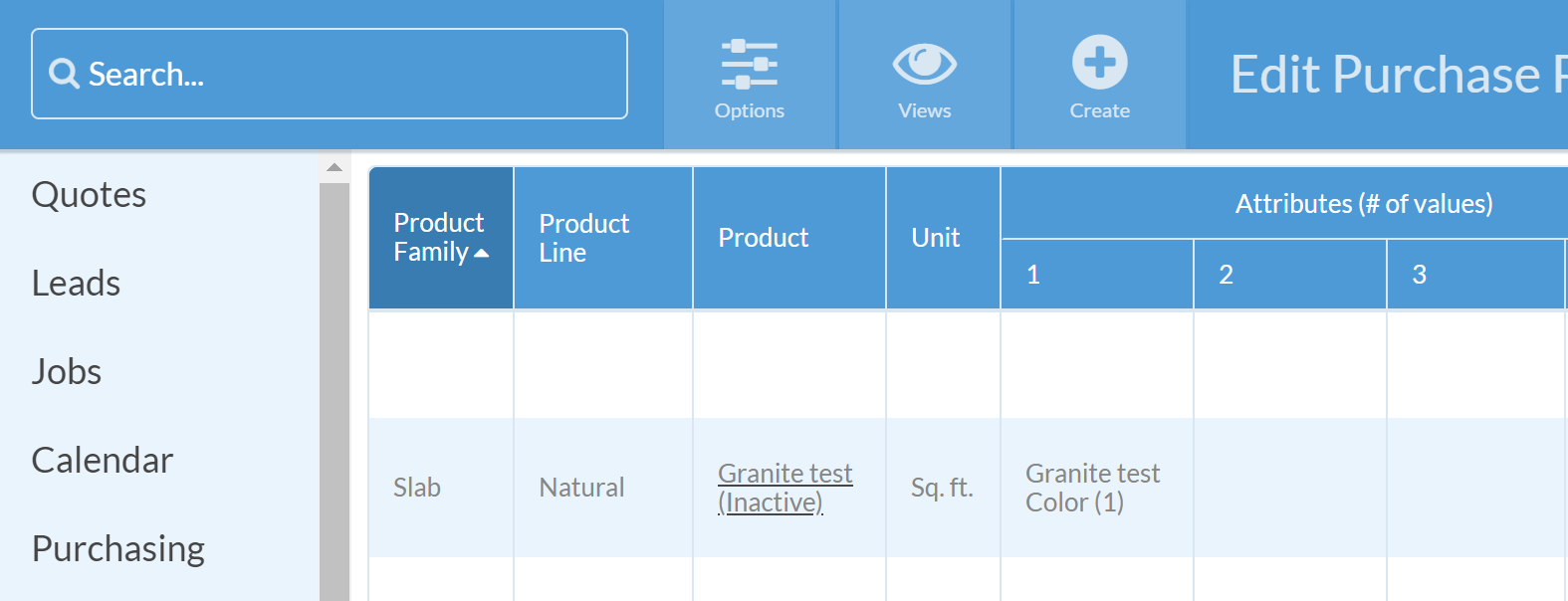View Inactive Products
This article supports Legacy Inventory, previously known as Systemize Inventory Edition, which is supported but no longer available for purchase.
Click here inventoryhelp.moraware.com to access the new Moraware Inventory Knowledge Base.
If you have previously marked some Products inactive and would like to see those listed in your Products View, use the Options button to customize what you see.
- Go to Settings > Inventory > Products.
- Click the Options button n the top navigation bar.
- Select Status: Any
- Click Apply.
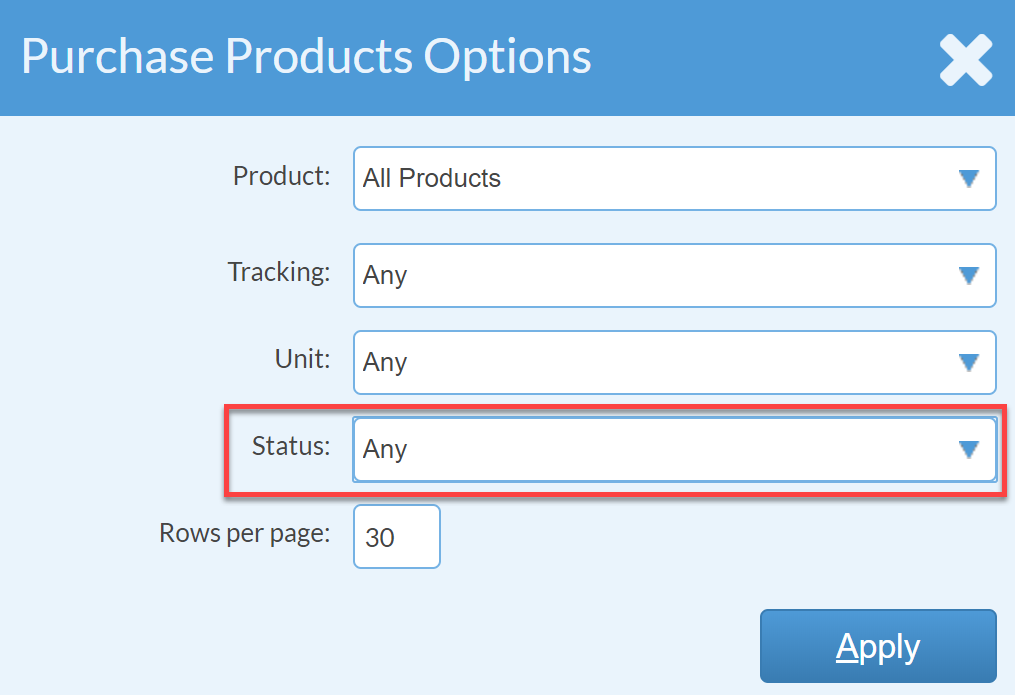 Your Inactive Products will be noted "Inactive" and grayed to indicate they are not useable.
Your Inactive Products will be noted "Inactive" and grayed to indicate they are not useable.